Samsung’s Galaxy Note10+ is a big-screen powerhouse with a big price tag
Samsung’s Galaxy Note line helped popularize the trend of smartphones with massive displays that now includes phones made by Apple (AAPL) and Motorola. And the company’s latest offerings, the Galaxy Note10 and Galaxy Note10+, carry on that tradition of screen excess.
Available for purchase Friday, Aug. 23, the Note10 and Note10+ come with 6.3-inch and 6.8-inch displays, respectively. As always, the duo also packs Samsung’s S Pen stylus, which lets you do everything from write on the phones’ screens to remotely control their cameras. Samsung has also upped the productivity factor with this generation of Note, adding the ability to transcribe scribbled notes into Microsoft Word documents and more.
All of that functionality comes at a price. The Note10 starts at $949, while the Note10+ starts at $1,099. But for big-screen phone fans, those prices might be worth it. They’re also not the most expensive phones out there: Apple’s iPhone XS starts at $999, while the XS Max costs $1,099.
Big in every way
This review is based on my experience with the Galaxy Note10+, but many of my observations will apply to both versions of the phone. There are key differences, though — the biggest of which is screen size.
The Note10’s 6.3-inch screen is huge, but the Note10+’s 6.8-inch panel felt unwieldy even though I tend to appreciate bigger screens.

Much of the Note10+’s design is carried over from the Galaxy S10. Both versions of the Note10 get Samsung’s proprietary Infinity-O AMOLED display. That display was also found on the S10, though the Note10 gets a full-HD resolution panel, while the Note10+ gets a higher resolution QHD screen. Despite that, I couldn’t see any substantive difference in display quality between the phones.
While the Note10+ uses the same design language as Samsung’s flagship S10, the company has changed the orientation of the phones’ rear cameras from horizontal to vertical. Like the S10, however, the Note10+ has an in-screen fingerprint reader. I’ve found the reader to be hit-or-miss at times. I also don’t like that I can’t use the reader without looking at the screen to see where I have to place my finger.
Productivity and more
The Android P-powered Note10+ is designed to be a productivity powerhouse. The S Pen now gives you the ability to convert handwriting to text, and then bring that directly into Microsoft’s Word. There’s also a new DeX desktop connection, as well as the ability to remotely play games from your PC at home on your phone.
The S Pen text conversion can be a little tricky, as it only works with the Samsung Notes app, not the notes app that pops up when you pull the S Pen out of its holster from the Note10+. To bring your text into Microsoft Word, you scribble in the Notes app, then have to share your Notes file to the Word app, or open the All Notes app and start a new note from there. It’s not exactly the most seamless experience. But if you’re a prodigious notetaker, and want those notes to be easily accessible and shareable via Word, it’s a huge benefit.
Samsung has also made it easier to use its DeX desktop software on your PC and Mac. DeX gives you access to, and control over, your phone via a simulated desktop experience. To use it, you download the DeX app for Windows or Mac, and connect your phone to your computer’s USB port. Once connected, you’ll be able to open your smartphone apps on the virtual desktop on your computer.
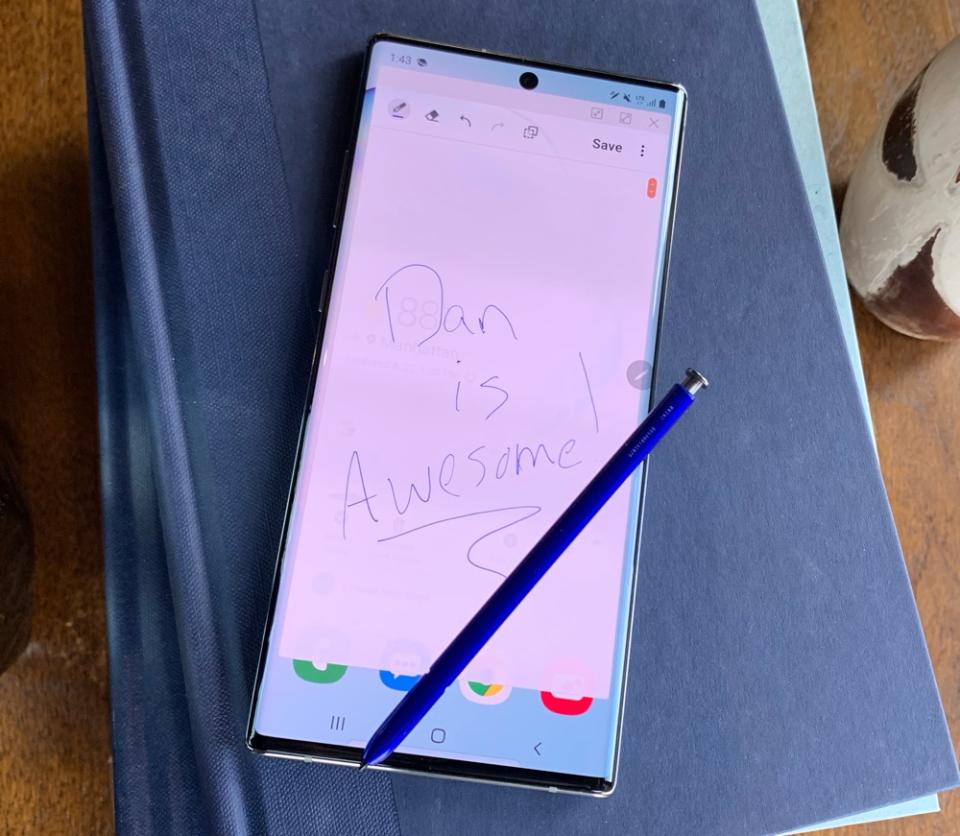
The best reason to use this feature, as far as I can tell, is to transfer files between your phone and computer. It also comes in handy if you want to use your phone at your desk without making it obvious to your boss that you’re texting your friends. You can use your keyboard and mouse to edit notes, or even create entire documents.
Samsung and Microsoft’s (MSFT) Link to Windows app offers similar functionality, but works specifically with Windows. The app doesn’t offer a virtual desktop screen like the DeX interface, but gives you access to your email, photos, and text messages via your PC. Everything runs through Microsoft’s cloud on this app, though, so you’ll be able to access these features without ever having to connect your phone.
It’s clear that Samsung wants users to get more use out of their smartphones, and that’s exactly where the industry needs to go. If hardware and design isn’t going to change dramatically each year, then software improvements will have to serve as the incentive for consumers to purchase new devices.

Still, Samsung’s implementation leaves something to be desired. Installing an extra program on my computer to use DeX is an added friction point to letting me use my phone with my laptop. The various ways you have to sign in to use your Microsoft account creates an additional hassle. It would be far better if you could use a single sign-in to access all of these features at once.
Camera and performance
The Note10+ packs four individual camera lenses on its back. Three of them — the standard, wide-angle, and telephoto lenses — are carryovers from the Galaxy S10. The fourth lens is a time-of-flight sensor that allows the Note10+ to take advantage of augmented reality features, including measuring objects.
The wide-angle and telephoto lenses really make a difference when you’re taking casual photos, giving you the ability to capture more in your shot and zoom in without degrading image quality.
Standard image quality is as impressive as you’d expect from a top-tier Samsung smartphone. Photos are clear and crisp, though colors are more muted in pictures taken with the Note10+ than those taken with Apple’s iPhone XS Max.

Samsung has seemingly thrown every available photo and video option into the Note10+’s camera menu. There’s hyperlapse, or sped-up video; live focus video, which lets you blur the background of your image; standard video and photo settings; live focus photos; a night mode; and an Instagram mode. There’s such a large selection of photo and video options that you’d be forgiven if you never use them all.
In terms of raw power, the Note10+ packs an 8-core Qualcomm Snapdragon 855 processor, 12GB of RAM and 256GB of storage. The Note10 gets the same Snapdragon processor and storage space, but only has 8GB of RAM instead of 12GB.
Performance across the two models is excellent. I’ve yet to run into any slowdown during my usage, though there was a slight tick between tapping the camera app’s shutter and taking an actual picture.
Battery life on both models of the Note10 is phenomenal. Expect to use these big phones throughout the day without needing a charge. But if you do, Samsung has included a quick-charging adapter that will get you up and running again in no time.
The Note also gets Samsung’s wireless charging capabilities — meaning you can both charge the phone with a wireless charger or use the phone itself to wirelessly charge other devices, like your Galaxy Buds or another smartphone.
Should you get it?
For Android users with a passion for big screens, Samsung’s Galaxy Note line is one of the best phones out there. The display, cameras and S Pen stylus are all in fine form. But if $949 is too rich for your blood, and you’re not interested in the stylus, I’d suggest checking out Samsung’s Galaxy S10+.
That phone has the same cameras, display type, and processor, but drops the stylus for $899.
Either way, you can’t go wrong.
More from Dan:
Email Daniel Howley at [email protected]; follow him on Twitter at @DanielHowley.
Follow Yahoo Finance on Twitter, Facebook, Instagram, Flipboard, SmartNews, LinkedIn,YouTube, and reddit.
