Why you should actually install the new Windows 10 update

Buckle up, because Microsoft (MSFT) is about to fire a new Windows 10 update at your PC in the form of its Windows 10 April 2018 Update. But instead of deciding to put off installing this update until the heat death of the Sun like you’ve done with so many others, you might want to check out the features the PC giant is bringing to the table this time around.
Microsoft’s big theme for the April 2018 Update is saving you time. And to do that the company is adding features that let you quickly navigate to apps and websites you had open in the previous 30 days, hand off apps from your phone to your PC and cut down on distractions.
In other words, this is an update that you should install.
Timeline
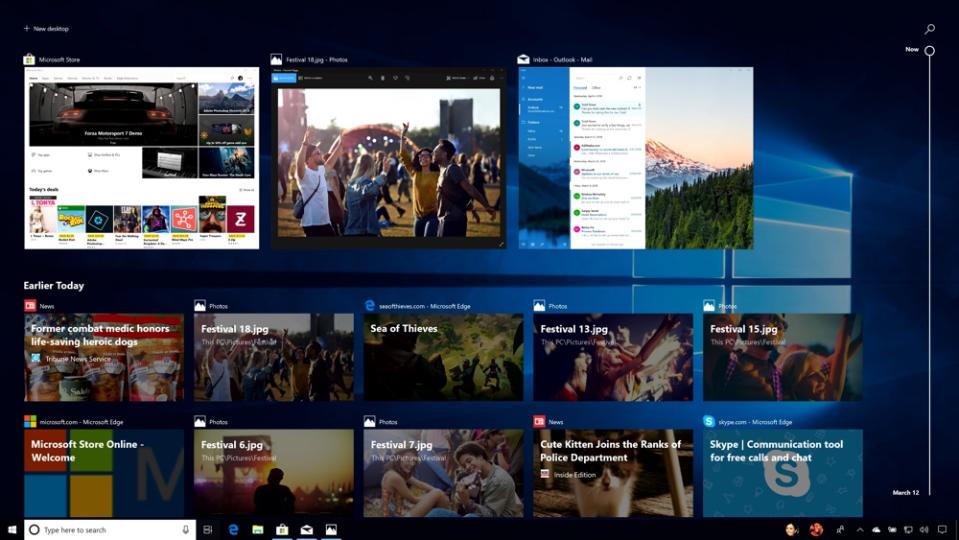
The April 2018 Update’s biggest addition to Windows 10 is a new Timeline feature. Think of it as a time machine that lets you view apps and websites you had open at some point in the past 30 days. The idea is to let you close your Edge browser on a web page for say, a kitchen cabinet you’re interested in buying, and then recall it to show your significant other at a later date.
Timeline is accessible via an icon in the toolbar at the bottom of the screen to the left of the Windows button. Click the icon and you’ll be met with a screen showing you apps that you’ve closed out of on a, well, timeline over the past 30 days. Click on the app you want to return to and it’ll open up as it was.
It’s important to note that these apps aren’t running for 30 days; you’re merely recalling them from where you left off. At launch Microsoft says you’ll be able to access Photos, Edge, Maps and other apps, while third-party app functionality for developers will be added later.
I can see Timeline being a helpful addition to Windows 10, particularly for people who regularly multitask. It’s also sure to be helpful when you’re leaving the office and want to pick up where you left off in the morning.
Cutting down on distractions

Microsoft is also making it easier to cut down on distractions with a slew of new features including Focus Assist, the ability to mute certain tabs in Edge and an option to view full books and PDFs in full-screen mode.
Focus Assist is essentially a Do Not Disturb mode for your Windows PC. Rather than receiving notifications for things like new emails, social media updates and news events, you can mute any messages by manually setting certain quiet hours for yourself, or configuring the feature to switch on automatically at a specific time.
When you turn Focus Assist off, you’ll receive a message letting you know how many notifications you missed, rather than simply inundating you with every missed message at once.
Muting tabs in Edge should be especially helpful if you’re the kind of person who opens 57 tabs at once, and have a hard time finding which one is playing music or a video or not.
Microsoft says it’s also adding smart home functionality to Windows 10 with the April update via Cortana. You’ll now be able to control things like your thermostat or other connected device by opening Cortana using voice controls to tell it to turn up the temperature.
Continue on PC
You know what’s lame? Reading something online on your phone, getting home or to the office, and having to either continue reading it on your handset, or open the web page on your PC. To fix that, Microsoft is adding a new Continue on PC feature. The update will let you view websites using the Edge browser and Office 365 apps on your smartphone — then, with the tap of a button, open them on your PC.
It’s a slick feature, but not exactly new, as Apple’s Continuity feature already lets you open compatible apps running on your phone on your Mac.
You can expect to download all of these features on April 30.
More from Dan:
Email Daniel Howley at [email protected]; follow him on Twitter at @DanielHowley.
Follow Yahoo Finance on Facebook, Twitter, Instagram, and LinkedIn
