Amazon Cloud Cam review: Amazon's in-home sentry is a great buy
Amazon (AMZN) has slowly taken over large chunks of my life thanks to its delivery service, Prime Video and the Echo Show sitting on my nightstand. And now the e-commerce giant has become my personal in-home sentry thanks to its $119 Cloud Cam.
A web-connected security camera, Cloud Cam has some stiff competition in Google parent company Alphabet’s (GOOG, GOOGL) own $199 Nest Cam Indoor. But with a significant price advantage and a solid set of features, the Cloud Cam makes a compelling case to hire Amazon as your own watchdog.
The setup
Setting up the Cloud Cam is incredibly easy. Simply position the camera facing an area you want to monitor, likely near a door or windows, and plug it in. Amazon includes mounting screws and drywall anchors if you prefer to screw the camera into your wall.
Once the camera is set up, download the Cloud Cam app for your iPhone or Android device, log in with your Amazon account and you’re set. The app will ask you to select the Wi-Fi network you’d like to connect the camera to and what you’d like to name it to differentiate multiple cameras from each other.
And that’s essentially it. I was genuinely surprised with how smooth the entire setup process went.
Spying … on my cats
The minute I setup the Cloud Cam, I knew I was going to use it to see what my cats do all day when I’m not home. Spoiler alert: They sleep. A lot.
The Cloud Cam’s interface is incredibly straightforward. You’ve got one large box that shows you a live feed from your camera. In the bottom right corner of that box is a microphone that lets you speak with whomever, or whatever, is in your home.
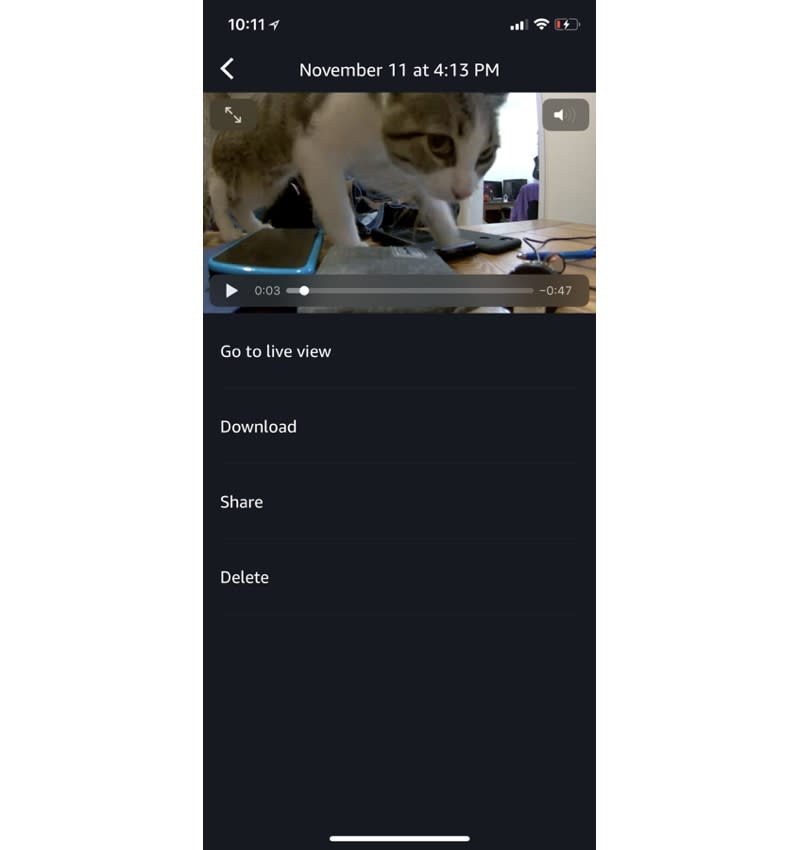
Below the video box is a list of the various clips the Cam’s motion detector has recorded. See, unlike the Nest Cam Indoor, which captures images when motion is detected, Amazon’s Cloud Cam captures short video clips.
You can replay up to 24 hours worth of those clips with Amazon’s free Cloud Cam account. If you want to save more, you’ll have to sign up for a subscription.
Beyond that, Amazon lets you adjust a number of settings in the app including whether the camera is on or off, its name and how often you want to receive motion notification updates.
You can enable location tracking in the Cloud Cam app to automatically determine when your phone and the camera are at the same location and switch the camera off.
Sign up for one of Amazon’s monthly plans and you’ll also be able to get notifications for whether movement is from a person or your pet and set up zones that you want to exclude from the motion detector’s sensors for things like ceiling fans.
As with other such cameras, the Cloud Cam has night vision capabilities, so you can see what’s happening in your home even if it’s dark.
That person is not a person
None of this is unique to Amazon’s offering. The Nest Cam Indoor has the same features with a slightly wider field of view and sound detection, so if the camera hears a loud noise you’ll receive an alert. Amazon’s Cloud Cam can’t do that.
What it can do, however, is learn over time using Amazon’s own Amazon Web Services. And that’s good, because while the Cloud Cam detected movement in my apartment, it couldn’t seem to differentiate between when my cats were wandering around and if someone was actually in my home.
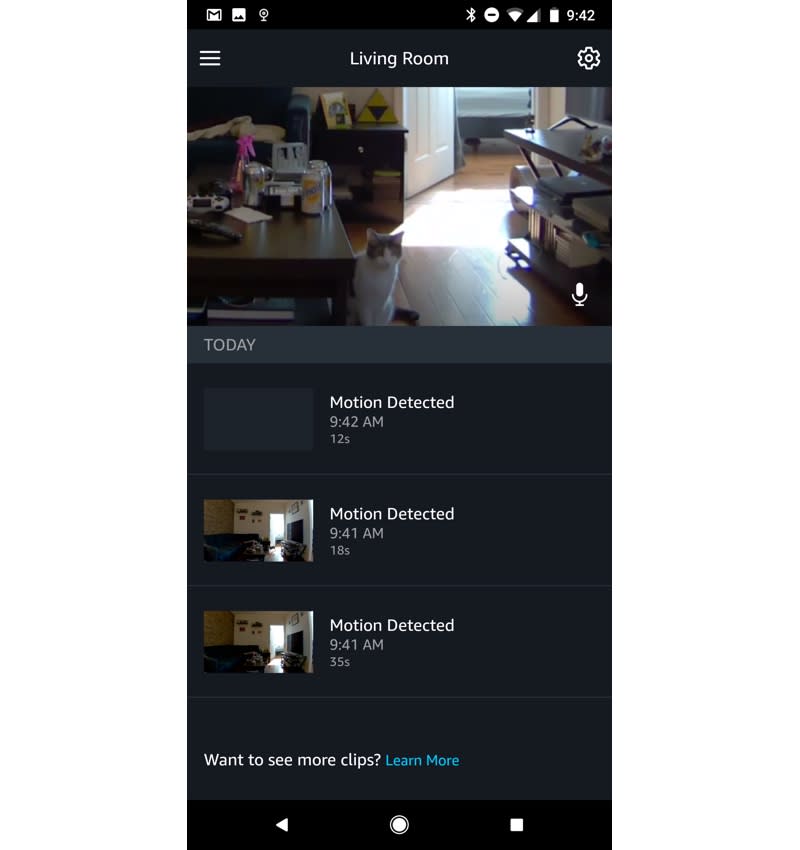
Over the course of a day, I received a handful of notifications that said a person was detected when it was just my cat walking across my coffee table. The vast majority of the time the Cam knew the movement wasn’t a person, but those false positives were still there.
Amazon, however, says that as the Cam is used, the software will become better at understanding the difference between pets and people.
The Cloud Cam also works with your Fire TV and Echo Show, so if you tell Alexa to show you the living room camera, you’ll instantly get a live feed of what’s happening.
The plans
Of course, to get the most out of your Cloud Cam, you’ll need to sign up for a subscription. Free subscriptions give you the ability to save up to the last 24 hours worth of clips, connect 3 cameras and get general motion notifications. For $6.99 per month or $69.99 a year, you can save up to the last 7 days of clips, get notifications, get person detection, set up exclusion zones and download and share an unlimited number of clips.
Jump up to the Extended plan and you can save 14 days of clips and connect up to 5 cameras for $9.99 a month or $99.99 a year. The top-tier Pro plan costs $19.99 a month or $199 a year and lets you save the last 30 days of clips and connect 10 cameras.
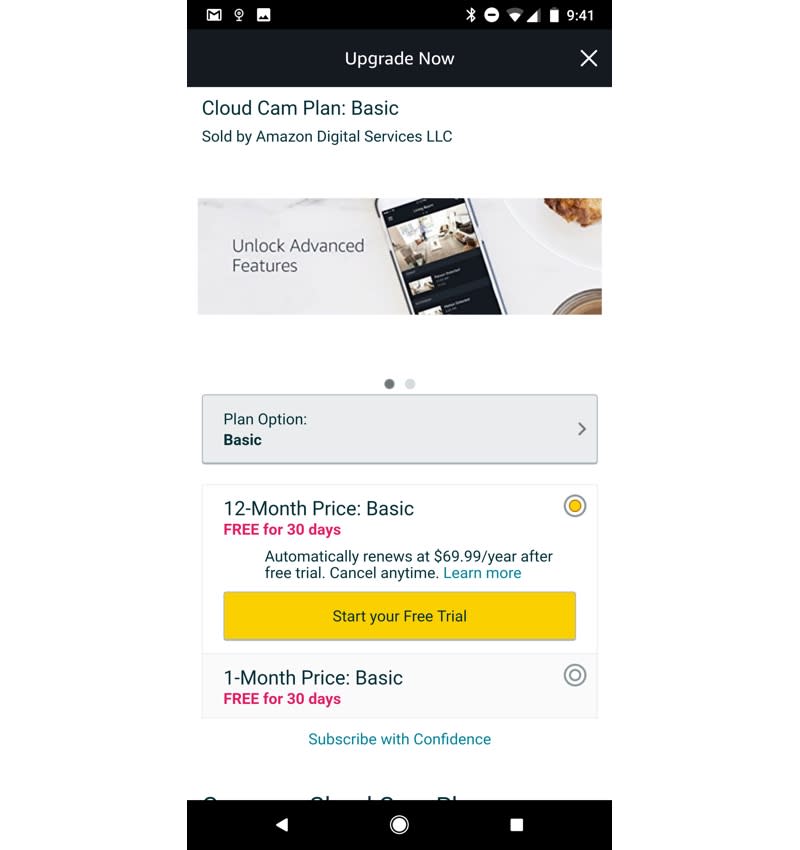
Nest’s subscription service, Nest Aware, also lets you get alerts based on whether motion detected is from a person or pet, as well as set up specific Activity Zones that will activate specific motion alerts for more important areas like your child’s crib.
Nest Aware also lets you save as much as 30 days of video and clip out specific events that seem important.
A basic plan, though, costs $10 per month or $100 a year to get 10-days of video history, while an Extended plan gets you 30-days of video history or $30 a month or $300 a year.
Amazon’s way into your home
As with anything Amazon does, though, the Cloud Cam’s raison d’etre comes back to getting you to shop more. See, you can upgrade your Cloud Cam to also work with Amazon’s Key program. Amazon Key lets you give a delivery person access to your door lock using a one-time code so they can drop your packages inside and then close the door behind them.
When you sign up for Amazon Key, the company provides you with a lock and a Cloud Cam Key Edition. But if you already own a Cloud Cam, you can purchase a cable that connects to the Key smartlock and begin using the service.
The Cloud Cam is an integral part of Amazon Key, as it allows homeowners to see that the delivery person dropping off their package isn’t also making off with the fine china.
Should you get it?
Amazon’s Cloud Cam is a simple, easy to set up and use security camera that opens your home up to the company’s future plans. Its motion detection is excellent, and the ability to save individual clips and share them is fantastic. But it’s the Cam’s $119 price tag and subscription plans that make it worth the investment.
If you’re looking for a security cam and already love Amazon, the Cloud Cam is a no-brainer.
More from Dan:
Microsoft Xbox One X review: A beast of a console at a steep price
‘Super Mario Odyssey’ review: Nintendo tips its cap to the past
Samsung North America CEO believes we’ll soon talk to all of our appliances
Email Daniel at [email protected]; follow him on Twitter at @DanielHowley.
