Apple's iOS 13: Here are all of the new features for your iPhone
Apple (AAPL) on Monday debuted its iOS 13 operating system for the iPhone. Unveiled at the company's Worldwide Developers Conference in San Jose, California, the latest version of iOS will feature updates to major apps including Messages, a new Dark Mode, and improved health tracking.
There's plenty to look forward to in iOS 13, but these top features stood out from Apple's big show.
Messages and Health updates
Apple's Messages app is getting some key changes to help it better compete with popular messaging services like Facebook's (FB) WhatsApp. The improved version of Messages will now let you set a display name that people see when you send them a message. You'll also be able to set a profile image that shows up when you send someone a note.
If you want a more personalized look, you can use a so-called Memoji as your image as well.

Speaking of Memojis, Apple is adding accessories that let you customize your Memoji to look more like, well, you. You can add makeup, piercings, hats, glasses, and more. The Memojis and Memoji Stickers are accessible from your emoji tray in the Messages app. You can also use your Memojis in other apps like WeChat.
Apple wants to keep more users in its own apps to ensure that consumers remain committed to the company's services. If your main messaging app is Messages, then you'll have one more reason to stick with Apple's products. If you're using a third-party app like WhatsApp, though, you may be more willing to leave Apple for a phone powered by Google's (GOOG, GOOGL) Android operating system.
The iPhone maker is also bringing an updated version of its Health app to iOS 13. The new app will include features like female health tracking so users can better track their menstrual cycles.
iOS after dark
Apple is finally bringing one of the most requested features to iOS 13 with Dark Mode. True to its name, Dark Mode will make looking at your iPhone or iPad easier on the eyes. The feature is spread out across the operating system, and impacts everything from the wallpaper to Apple News, to widgets, Notes, Messages and Calendar and the keyboard.
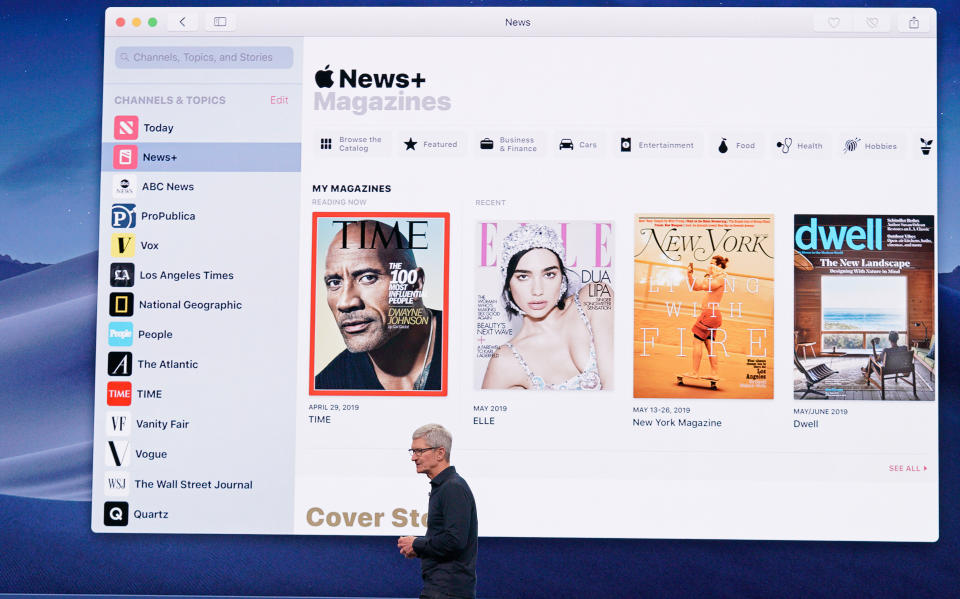
Speaking of the keyboard, Apple has added a swipe keyboard. You've previously been able to install swipe-able keyboards via third-party apps, but this is the first time Apple has rolled out a version of its own.
Updates to Maps
Apple is also rolling out updates to Maps. The company used its Apple Maps vehicles and planes to map more than 4 million miles. The result is a far more visually detailed Maps app. You'll also soon be able to favorites to the Maps home screen so you can select your favorite locations and get directions to them in one tap.
A new binocular icon in the top right corner of the Maps app lets you open what Apple calls Look Around. Similar to Google's own Street View feature in Google Maps, Look Around lets you zoom in on points of the map and see exactly what it looks like to stand there in person. You can also tap on labels that pop up in front of shops in Look Around mode to get more information about them including hours of operation.
Apple has also introduced built-in protections with iOS 13. The feature will let you choose to share your location with a third-party app just once so it isn't constantly keeping tabs on you. If you want to give an app continuous access to your location, though, iOS 13 will remind you those apps are tracking you. Apple is also killing the ability for third-party apps to track you via Bluetooth and Wi-Fi tracking.

Performance and security upgrades
Apple says that unlocking with Face ID in iOS 13 will be 30% faster. App downloads are also speeding up. Downloads will be 50% smaller and system updates 60% smaller, which means you'll be able to get them on your device much faster. What's more, app launch speeds are now twice as fast on iOS 13.
Apple has also introduced a new feature called Sign In with Apple. It's designed to let you sign into third-party apps without sharing additional personal information. If you have to share your email address with an app, Apple will let you choose to hide it by forwarding the app a randomized email address that can be linked to your real address. The idea is to prevent your real email account from being tracked by third-party services.
Home
The Home app is also getting a major update with a focus on privacy. With HomeKit Secure Video, Apple is making it so that live videos from security cameras are analyzed on your personal devices in your home. Live videos have to be sent to the cloud in certain situations to offer features like object detection. But Apple says it will now perform the same tasks using your Apple TV or in-home iPad, so no one else can ever see your live video feed.
You'll still be able to access your video on your own devices, but Apple says it will only be uploaded to your iCloud account and encrypted. The company says it will save 10 days of your last video feed that won't count against your iCloud storage limit.
More from Dan:
What is facial recognition technology and why is it so controversial
The country’s largest transit system will soon let you pay with your iPhone
Amazon shareholders vote to continue selling facial recognition tech to police
Email Daniel Howley at [email protected]; follow him on Twitter at @DanielHowley.
Follow Yahoo Finance on Twitter, Facebook, Instagram, Flipboard, SmartNews, LinkedIn,YouTube, and reddit.
