The big issues we want Apple to address in macOS High Sierra

This fall, Apple (AAPL) will bring us the latest of its California-themed updates to its desktop operating system with macOS High Sierra. Like any new software release showed off in a carefully rehearsed demo, High Sierra looked promising during its Monday introduction at the company’s Worldwide Developer Conference.
For example, the new Apple File System should speed common desktop tasks like duplicating files or calculating a folder’s size. And Safari will stop web videos from playing automatically with the sound on and make it harder for advertisers to badger you about products you looked at earlier on some other site.
But there are still some issues Apple didn’t mention during its keynote — lingering problems with the Mac’s core software that we can only hope see attention in the final version of High Sierra.
Memory management
The single most maddening part of my Mac experience is discovering that a web page or web pages have caused Safari (or, less often, Chrome) to devour memory and make it impossible to use any other app. Sometimes, I can’t even get the computer to respond long enough for me to switch to the Activity Monitor app and see which “Safari Web Content” process turned the cursor into the spinning-beachball symbol of non-responsiveness.

That’s pathetic. Apple made pre-emptive multitasking, a process that’s supposed to prevent this kind of problem with Safari, one of the main features of macOS, previously called OS X, when it debuted back in 2000. And Apple knows how to do this. Just look at iOS, where I never have to live in fear that a rogue page has led Safari to clamp its hands around the throat of the operating system.
Apple says that High Sierra will make Safari the world’s fastest browser. That means it won’t then rob its users of time needed to identify and force-quit runaway web pages, right? Please?
iTunes. Oh, iTunes.
This program may still be named for its original job of simple music playback, but it’s since taken on far more responsibilities. It plays movies and TV shows, it manages mobile apps, it pulls down new podcasts and it can perform full-device backups of your iPhone or iPad.
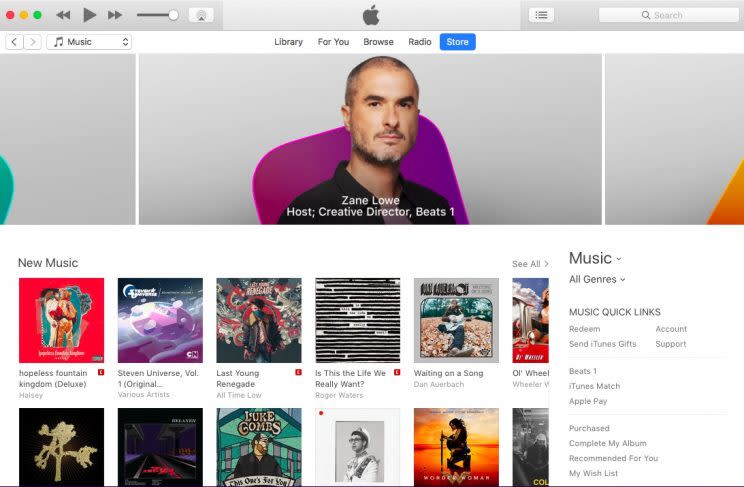
But all of that interface bloat has made iTunes less capable at its core task compared to music players that just, you know, play music. And yet this mission creep has kept iTunes from fulfilling some common music-management tasks: It won’t sync your music to an Android phone should you commit that computing heresy, but its cloud-storage options can apparently sometimes make iTunes lose purchased music.
Alas, the big news about music playback at WWDC was not any sort of rebuild or breakup of iTunes, and early tweets from developers point to High Sierra including the same old bloated beast of an app. Instead, Apple announced its HomePod, a $349 Siri-powered smart speaker that costs almost twice the Amazon Echo.
If you want grounds for optimism about a reborn iTunes at some point, look to the retooled iOS App Store introduced Monday–a welcome move for another Apple product that had begun to sink under its own weight.
Flawed file finding
Since 2011’s OS X Lion, Apple’s desktop operating systems have borrowed increasingly from its mobile releases. Some of these changes have been positive, but Apple’s habit of making individual files inaccessible from the Finder, the Mac’s traditional file-management app, continues to bug me.
This started with Lion making the Library folder, the home of most of your application settings and a lot of app-specific data files, invisible by default. That made many routine troubleshooting tasks more difficult.
Then Apple launched iCloud online file storage but took a few years to provide Finder-level access to it.
And when Apple killed off iPhoto in favor of its newer Photos, it also eliminated that long-neglected app’s option of taking you directly to an individual image in the Finder. Now if you want to add an image to a Facebook comment or attach it to a Google Hangouts message, for example, you have to go to the File menu in Photos and choose Export. It’s an unnecessary pain.
But Apple did announce at WWDC that iOS will now get its own file-management app, so maybe High Sierra can make progress on this front. If not, there’s always next year.
More from Rob:
How Washington is throwing away its shot at protecting your privacy
YouTube thought a giant American flag wasn’t ‘advertiser friendly’
Email Rob at [email protected]; follow him on Twitter at @robpegoraro.
