Atlas Recall is a (mostly) photographic memory for your computing life
I can’t help feeling as though the Atlas Recall people owe me a royalty.
Long ago—maybe 15 years ago—I wrote on my blog about a fantasy program I wished I had. It would quietly take a screenshot every time my screen changed. That way, I’d have a paper trail of everything I’d ever seen on the screen: every email, every web article, every chat session, every Word or PDF document, every photo. And I’d always be able to call it up again when my memory failed. “Oh man, where did I read that?” would be a thing of the past.
To my astonishment, one of my readers wrote it. It was an app that basically created a QuickTime movie file, where each frame was a snapshot of something you looked at. You could arrow-key your way through it and recall everything you’d seen or read.
It was shareware, it was sort of unfinished, and you couldn’t actually search your little visual paper trail for a certain word. It was cool, but it never went anywhere.
All I had to do was be a little patient. Now, 15 years later, what that app should have been really exists—and it’s free. It’s called Atlas Recall.
It’s in a beta-test stage for the Mac (AAPL) only; a Windows (MSFT) version is coming soon. There’s also an iPhone app, although it’s not what you’d expect; more on that in a moment.
Meet Atlas Recall
Once you install Atlas Recall, it sits in the background, quietly indexing (keeping track of) everything you read or see. Every web page, every email, every chat session.
Then, the next time you have a “Where did I see that?” moment, you can search for words you remember. You can tap into Atlas Recall in any of three places: the Mac’s usual Spotlight search feature, the regular Google (GOOG, GOOGL) search (thanks to a plug-in extension for your web browser), or in the Recall program itself.

The Recall program gives you the most control, because you can limit your search to a certain kind of document (like chat, email, or web) and a certain time span. Here’s me, pointing to the “email messages” button to isolate those:

The other advantage of using the app: Once the search is done, you get big floating thumbnails of the results, the better to visually remember. The results that appear when you do a search in your browser aren’t quite as visual:

In the month I’ve been using Recall, my bacon has been saved no fewer than five times. Five times I would have lost time hunting, trying to re-create searches, hunting through my browser’s History list, and so on.
(To be clear: There’s a big difference between Recall and the History list that your browser automatically maintains. The History list stores only the names and addresses of the websites you’ve visited; Recall captures what was written on those pages. Big difference.)
In the aftermath of the election, for example, I read dozens of articles on the web. Later, I wanted to show my wife one I’d read about the reaction when Ronald Reagan was elected—but where? I’d probably been on 30 sites over three days! Boom: Atlas found it, front and center (you can see that in my video above).
The next day, I wanted to find a discussion I’d had with my wife about some hilarious answer that Siri had provided. I couldn’t remember the wording, and I couldn’t remember if our exchange had been by email, Messages, or Facebook Messenger. I did a search for “Siri,” and boom: Atlas found it in Messages.
Meet Recall’s Limitations
“What types of content does Recall remember?
Anything you see on your screen, Recall remembers.”
That’s what the website says, but it’s not even remotely true.
Recall is rather spectacular when it comes to finding web pages you’ve seen, email you’ve read, PDF documents you’ve opened, and people you’ve opened in Contacts. It can call them up again instantaneously, and when you click Open, you’re returned to the actual web page (in your browser) or email (in your mail program).
Unfortunately, Recall isn’t as impressive at other kinds of documents. It does a great job of finding words you’ve had in chats—but when you click Open, it opens up a screenshot of the relevant screenful of chat, rather than opening the chat program and scrolling to the right place. It does the same thing if you search for an Evernote page, or for an email that no longer exists.
It’s even worse at things like Microsoft Office documents, which it can find only by their titles. It can’t seek inside of them, which is very odd—the Mac’s built-in Spotlight command can do that!
Recall can’t find text in the Mac’s Notes app, Calendar, or Stickies. It can’t find text in Tweetbot, my Twitter (TWTR) program. It’s blind to what’s in page-layout files like Adobe (ADBE) InDesign.
The App
There’s a matching iPhone app. It’s not an iPhone version of the Mac app, though—it doesn’t add a photographic memory to your phone. Instead, it’s a viewer into your Mac’s photographic memory. From the phone, you can search “everything” you’ve seen on your Mac. Since you can open them right on the phone, it’s still occasionally useful.
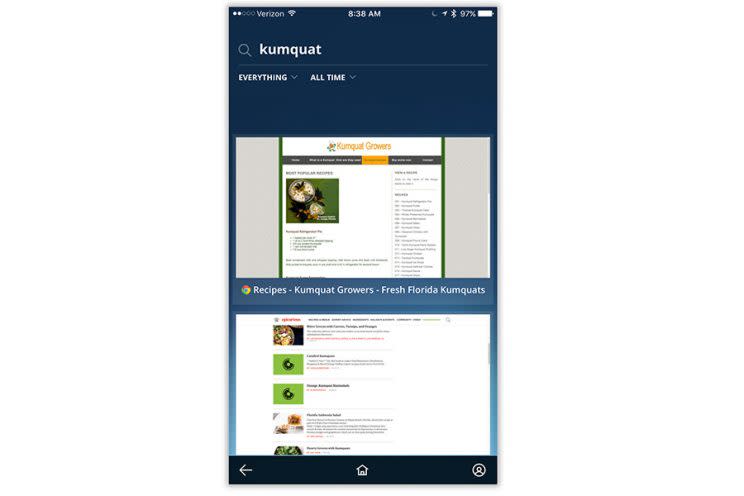
Also worth noting: You can install Recall on more than one Mac. At that point, a search on one computer finds all your memorized screens from all of them.
Security
It’s super-important to get this: Recall stores its index of your computer on Atlas’s servers. The company hopes to reassure privacy worriers by noting that:
The data is encrypted on both ends
If anything pops up in a search that you want Recall to forget, one click on a Trash button gets rid of it
You can pause Recall’s memorizing process for 15, 30, or 60 minutes—handy if you want to look at, you know, a certain website
You can block any folder on your computer or particular web addresses

Still, this business about storing the images of your deepest, most personal information on somebody else’s servers will be a deal-killer for lots of people.
Should you recall?
Honestly, even if all Atlas Recall could do was instantly find text in any web page, email, chat, or PDF you’ve ever seen, it would be worth installing. It’s free for now, and this basic version will always be free. (The company plans to offer a premium, paid version with additional features, like the ability to search for documents that were created before you installed Atlas Recall.)
It’s truly wonderful—if, that is, you can get past the security heebie-jeebies.
That said, there’s no technical reason the program shouldn’t one day be capable of memorizing what you see in more kinds of text-based apps. Here’s hoping the company will get around to it soon.
I doubt anyone would mind if the company addressed the program’s remaining bugs, too. The app keeps asking me to install its plug-in into my Chrome and Safari browsers—over and over and over again. (That plug-in allows you to search for all your stuff from within the browser.)
Only then will I start demanding royalties for my brilliant, brilliant idea.
David Pogue, tech columnist for Yahoo Finance, welcomes non-toxic comments in the Comments below. On the Web, he’s davidpogue.com. On Twitter, he’s @pogue. On email, he’s [email protected]. Here’s how to get his columns by email.
