David Pogue's search for the world's best air-travel app
This month, Expedia (EXPE) killed off the world’s best app for air travelers: FlightTrack Pro, which it had bought in 2010. (Why do companies do that!?)
Among frequent flyers, cries of mourning fill the airspace.
I’m among them. FlightTrack Pro was amazing. Here’s how I described it back in 2009:
Its attractive, tidy screens show you far more detail than the airline generally provides—not just the departure and arrival times, but also the terminals, gates, flight maps, aircraft type, speed and altitude, weather radar, and so on.
The Pro version costs $10. It’s worth every penny, because it offers “push” alerts when anything changes. That is, your iPhone [or Android phone] buzzes and wakes up and, no matter what you were doing, shows on the screen the details of your flight’s delay, gate change, or whatever.
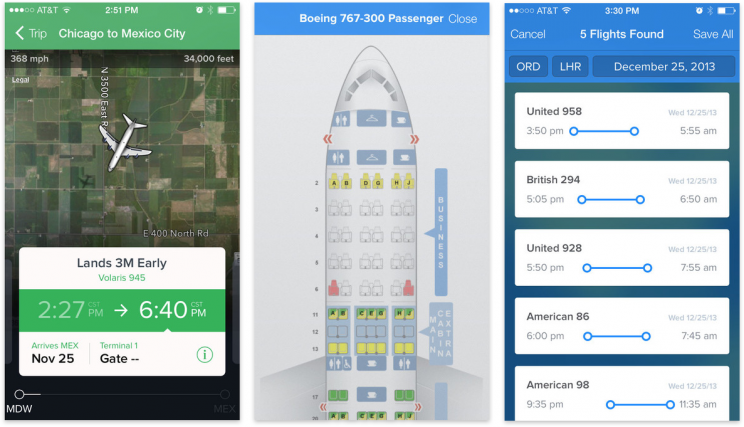
I’ll never forget the first time FTP blew my mind. I was with a TV crew for a layover at Chicago O’Hare. The airport monitor said our connecting flight was at gate D6, but the app said it was gate B3, only 50 yards away. The crew insisted that the monitor was correct, and went off D6. I stayed put.
Fifteen minutes later, they sheepishly returned. FlightTrack Pro had been right.
Then there was the time in Dallas when the gate agent announced a fog delay; she said she didn’t know how long it would last. Well, I did! FTP said it would be 45 minutes—and it was!
Considering how much time, trouble, and money this little app saves travelers, it was beyond forehead-smacking that Expedia killed it off.
Now, FlightTrack was around for eight years. Surely, in that time, something similar has come along? I decided to find out.
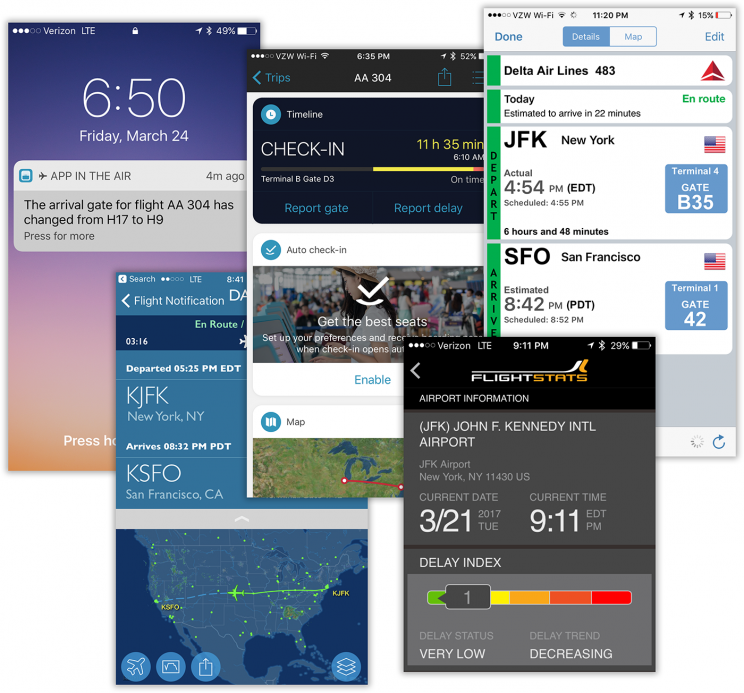
(Note: The following review covers apps that manage flights for travelers. Other apps, like FlightAware, are designed to reveal details about one particular plane in the air; others, like FlightRadar24 and Planes Live, show you all planes in the air. But those are really a different deal.)
(Other note: Except as noted, all of the following apps are available for iPhone and Android.)
What made FlightTrack so good?
Yes, of course, FTP showed terminal, gate, and baggage-claim information. Yes, it notified you in real time when your gate changed, or when a flight’s takeoff or landing time changed.
But it also offered all of these features:
Automated data entry. Truth to tell, FTP wasn’t so great when it came to manually entering your flights. You had to tap in the airline, flight number, and date, and then search for a match, and then tap the match. Too many steps. Until version 5, though, it spared savvy travelers that effort because it synced with Tripit.com. That’s an ingenious free service that builds a tidy itinerary for you—all you have to do is forward your travel receipts to Tripit’s e-mail address ([email protected]). So when you buy a ticket online (Travelocity.com, an airline, or whatever), you forward it to Tripit, and boom—the flight was wirelessly auto-entered on your calendar, and also in FlightTrack.
Layover calculations. Such a little thing, but so valuable: You could glance at the app to see how much time you’d have in the connecting city.
Delay history. FTP even knew the on-time history of your flight. It would let you know that, for example, this flight is over 45 minutes late 33% of the time, so you could manage your expectations.
Aircraft details, including seating charts and WiFi information. For example, you’d know that you’d be sitting right by the bathroom.
In-flight details, like speed, altitude, and a real-time map showing the plane en route.
Airport details, like the weather, current airport delays, and terminal maps.
Alternate flights. When yours is canceled, you want to be able to see what else is available with a single tap.
Info sharing, so you can email or text the flight information to family, friends, or whoever’s picking you up.
Is there an app that offers all of that—in a well-designed, attractive package?
As it turns out, yes.
Here are the leading contenders, listed from worst to first.
FlightStats (free)
Attractive, with easy navigation; but feature-poor and loaded with ads. (At one time, you could pay $2 for an ad-free version; no longer.)
Missing features: 1 (automated data entry), 2 (layover calculations), 4 (plane info), 7 (alternate flights), 8 (send info).
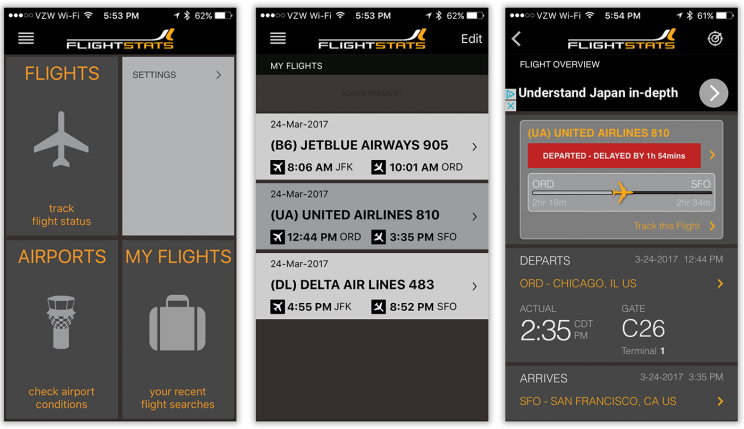
FlightHero (Free with ads, $10 without)
Not a bad attempt! Syncs with Tripit, adds flights to your calendar, offers easily accessible maps for airports, seating, and flights.
But the master flight list has tiny, eye-deadening type (below, left). Some features are completely broken (like the “flight boards” for your airports and the Radar). And the ad-laden version is almost unusable.
Missing features: 2 (layover calculations), 3 (delay history), 7 (alternate flights)
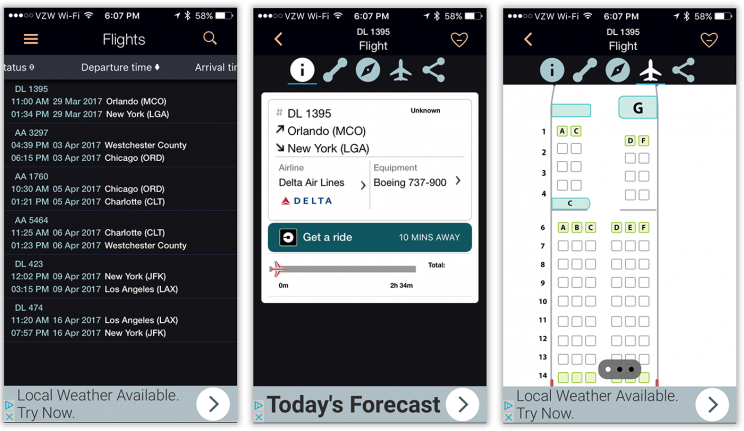
TripCase (Free)
To record your flights (and hotel and car reservations) in this app, you can forward your confirmation emails either to trips@tripcasecom or to Tripit, which is great. Also excellent: Buttons for plane layout, alternate flights, and directions to the airport appear right there under the name of your fight, so you don’t have to hunt.
The app bends over backward to give you the information you’ll want, in the places you’ll want it—even information about the city you’re visiting. Unfortunately, the good info is interspersed with commercial items. On the main screen for every flight, for example, you have the opportunity to “Find a great audiobook before your flight” or buy luggage insurance (below, right).
Sure, they have to pay for this free app somehow—but I’d rather pay a few bucks to get rid of the ads.
Missing features: 2 (layover calculations), 3 (delay history), 5 (flight details).
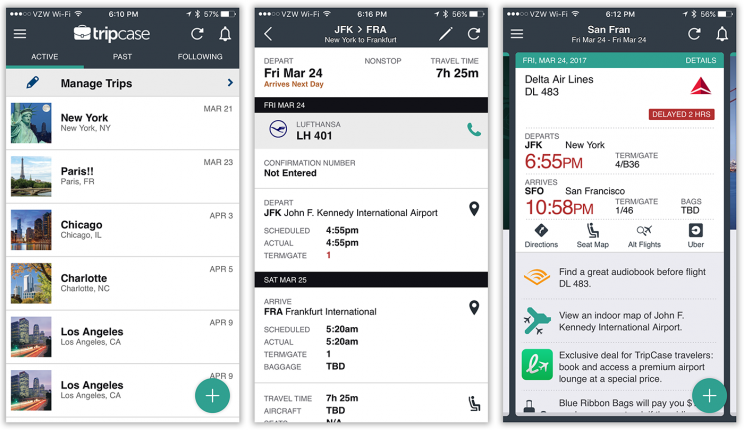
The FlightTracker (Free with ads, or $4 without)
This app (formerly called Flight+) really packs in the features—not only can you see the seating chart for your flight, but you even get a photo and writeup of the aircraft. There’s Tripit integration, copious data on airports and airlines, current weather, and much more.
My one gripe is the design. There are tabs across the bottom, a menu at top left, and some kind of overlapping-card interface for the main screen. It makes sense after awhile, but your first few days will leave you scratching your head, and it takes a lot of taps.
Missing features: 3 (delay history).

FlightView (free with ads, $2 without)
This app gets off to a great start with its own built-in version of Tripit: You can forward email flight confirmations to [email protected], and BOOM—that flight is now listed in the app, with all details.
The design is clear, weather delays at specific airports are colorfully represented, and offering a tile for your home airport—showing weather and delay status—is a great touch.
There’s also a $4 version, FlightView Elite, which adds a super-cool “Flight board”: a list of all incoming and outgoing flights for a certain airport, just like you’d see on the monitors there. Great for finding alternate flights.
Missing features: 2 (layover calculations), 3 (delay history), 4 (plane info), 7 (alternate flights).
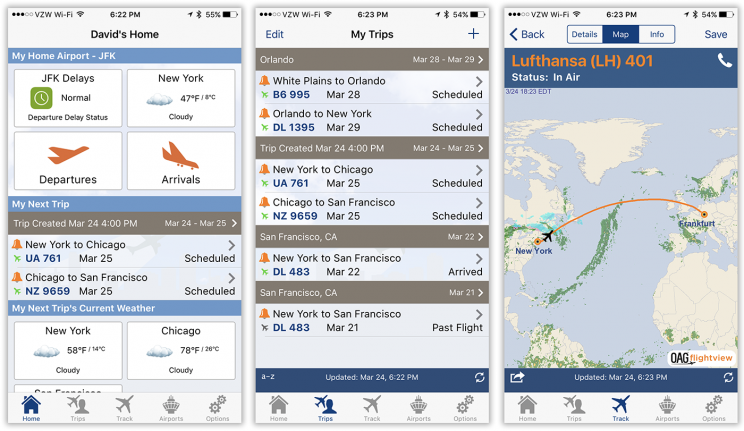
Flight Update Pro ($10)
This app offers features 1 through 8, making it one of the most complete apps in the air; alas, it’s available only for iPhone.
It starts with Tripit integration, so you don’t have to enter your flights manually—but if you do enter your flights manually, airline logos and national flags make the process quick and easy. And once you’ve entered a flight, the app can add it to your calendar automatically.
A few app-store reviewers gripe that you must first define a trip, and then add flights to it. As a result, your list of upcoming flights is grouped by trip, instead of being just a continuous list of flights. I prefer it listed by trip, actually (below, left).
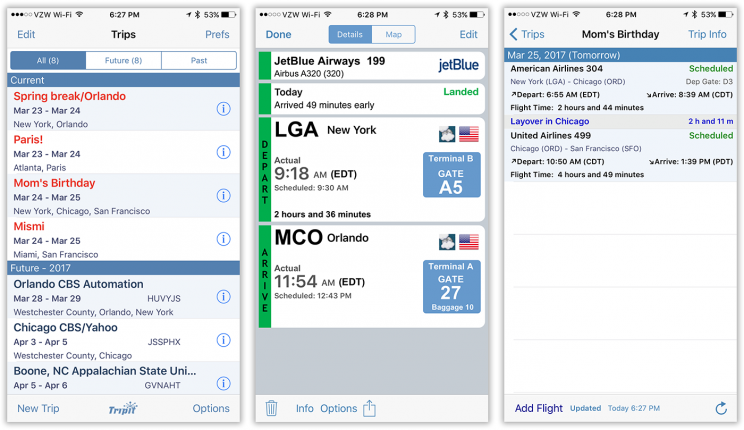
Once the app has received aircraft details for your flight—which doesn’t happen until the departure is imminent—you can open a map of the seats (data courtesy of SeatGuru), find out what amenities (like WiFi) are offered, read about the aircraft, and even see photos taken inside it. In-flight details include airspeed, altitude, time remaining, and, of course, a map. You can specify exactly which kinds of notifications you want to receive (Gate changes? Landed? 1, 2, 3, 4, or 8 hours before departure?).
Overall, it seems clear that Flight Update Pro is indeed the rightful heir to FlightTrack Pro—not identical, but damn close, and superior in some ways. The developer says that an even better version is coming next month.
Missing features: None.
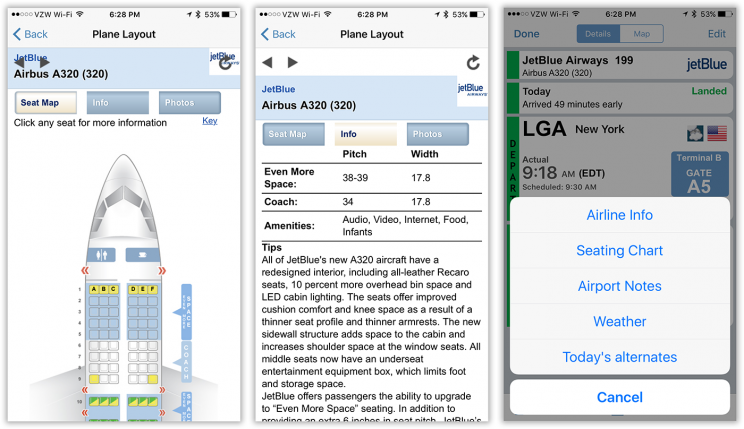
App in the Air
This app is eyebrow-raisingly complete, customizable, and expensive. Frequent flyers online either love it (because it’s so rich) or despise it (because it’s got more than they need).
The free version will make you crazy, it’s so full of ads and come-ons to upgrade. You can pay $2 to get rid of the ads, but important features still don’t work until you “subscribe.” And subscribing costs $3.50 a month, $30 a year, or $50 for life. (A two-week free trial is available.)
That’s right. This is a $50 app. Well, beyond a good punny name (“App in the Air,” get it?), what on earth could $50 get you?
For starters, real time savings on data entry. This app connects to Tripit, of course, and also has its own email “forward confirmations to me” address ([email protected]). But it can also scan your Inbox, looking for travel receipts to parse automatically. (That works with Outlook, Windows Live, Google, Yahoo Mail, iCloud, or any other IMAP account.) It can grab travel details from your calendar, too.
Incredibly, this app can receive notifications about gate changes and flight delays even when you’re abroad without an internet connection; it receives this data via text messages.
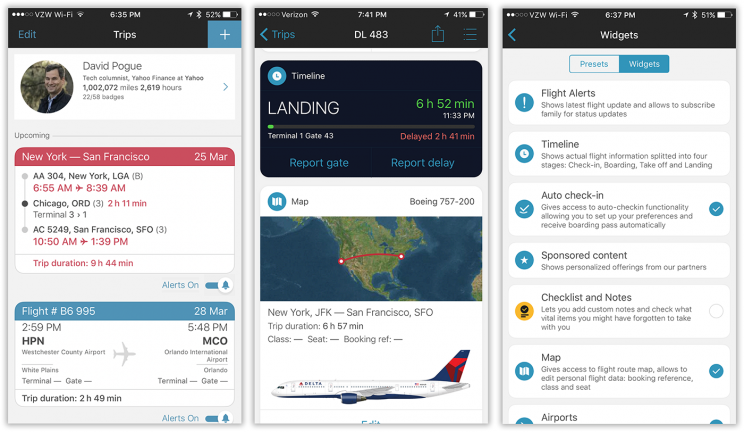
You can read tips about airports (where to get the best food, etc.) left by other frequent fliers. There’s an Apple Watch app, too.
And the record-keeping module is unbelievable—something you won’t find in any other app. It tracks how many flights, miles, and hours in the air you’ve spent in planes—keeps a list of the airports, countries, and airlines you’ve hit. I was aghast to see my lifetime accumulation of flight hours.
Each flight presents a scrolling list of tiles, or widgets, containing details like the flight map, current security-line times at the airport, airline contact information, packing checklist, hotel information, rental-car details, and so on. You get to choose which of these tiles appears (above, right).
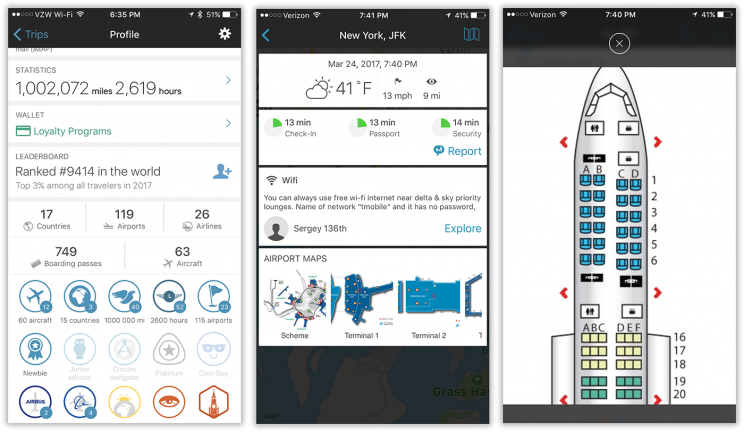
But here’s the most mind-blowing part: If you’ve paid up, this app can even check you in automatically. To set this up, you enter the confirmation code for your reservation, specify aisle/middle/window, and confirm your passport or license number; the rest is automatic. As soon as your flight opens for check-in, the app does it automatically.
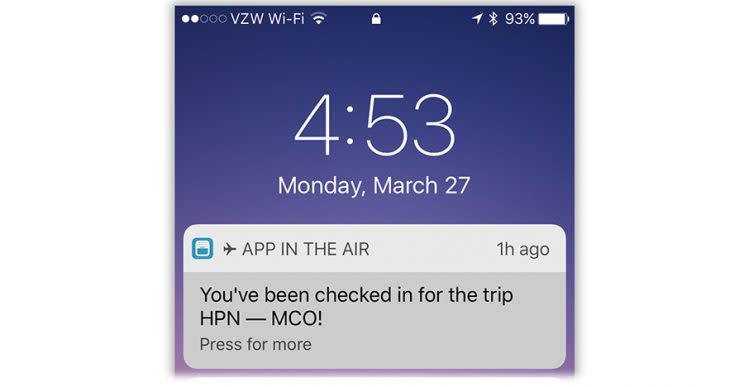
Each auto-check-in saves you a bunch of taps in your airline’s app—and another thing to remember to do. This is a killer feature in a killer app.
At $50, it’s safe to say that this is an app for the ridiculously frequent flyer—say, someone who flies every week.
Missing features: None.
Grieve no more
So there you go, mourners.
FlightTrack is dead. Long live FlightView, Flight Update Pro, and App in the Air!
More from David Pogue:
David Pogue tested 47 pill-reminder apps to find the best one
The little-known iPhone feature that lets blind people see with their fingers
I paid $3,000 for my MacBook Pro and got emotional whiplash
Here’s the real money-maker for the Internet of Things
David Pogue, tech columnist for Yahoo Finance, welcomes non-toxic comments in the Comments below. On the web, he’s davidpogue.com. On Twitter, he’s @pogue. On email, he’s [email protected]. You can read all his articles here, or you can sign up to get his columns by email.
