Building a Lego robot can help you understand coding basics
Nearly everyone has played with Legos at some point in their lives. But with the advent of smartphones and tablets, the Denmark-based company has had to think beyond its blocks, creating apps and game tie-ins to ensure the brand remains relevant among the younger set.
The latest such offering is the Lego Boost kit. The $159 collection of bricks allows you to create five different models including a robot and kitten. Then, using the Lego Boost app for Apple’s iPad and Android tablets, you can program their movements and actions however you want. The idea is to give kids a basic introduction to the world of coding by allowing them to link simple commands in what Lego calls a digital carpet.
It’s a pricey kit and a bit of a complex build, but Lego Boost is one of the most impressive coding-assisted toys I’ve had the pleasure of playing with during office hours.
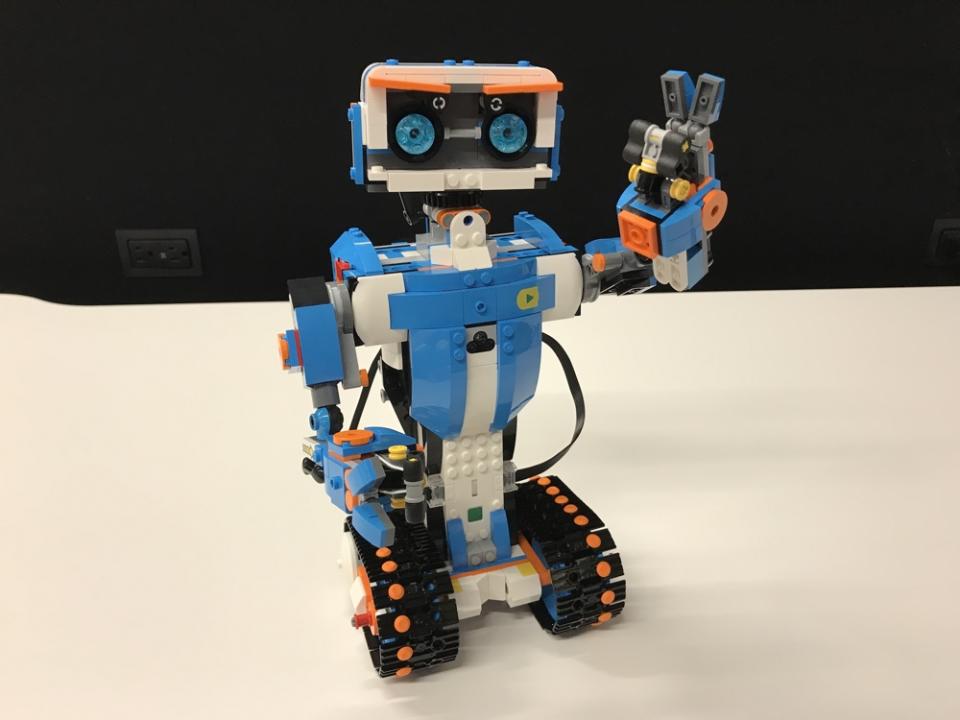
Your very own robot
Lego’s Boost kit gives you the option of starting out by building one of its five available models. I chose to build the robot Vernie not only because it looked like the most interesting of the group, but also because I’m a giant child and always wanted a robot of my own.
Unlike the Lego kits from your childhood, Lego Boost doesn’t come with those classic paper instructions that are impossible to refold. Instead, the Boost app contains all of the instructions you need to bring your creation to life. It’s a small change, but one that makes following the directions worlds easier, as you can quickly flip back and forth between the app’s screens to see where exactly your next piece should go.
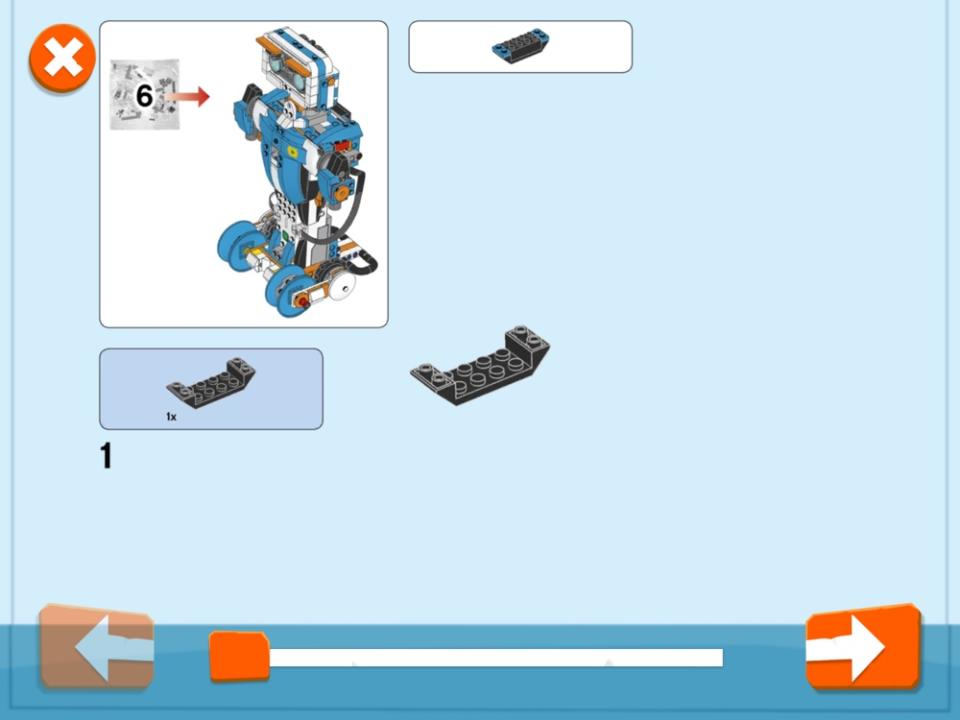
And for builds as complicated as the Boost’s offerings, that’s a huge help. The kit is labeled for ages 7 to 12, and sure, it’s not like you’re building a scale model of the New York skyline, but it’s a bit more time-consuming than I expected.
The detail that Lego put into the design of each model is incredibly impressive, especially when you compare it to the old pirate ships you built as a kid. These things took some serious engineering to come up with. Heck, the gears that you put together to control the robot’s eyebrows alone were impressive.
Coding with your Legos
Once you finish building your model, the Boost app will ask you to press a green button in the center of the main control unit. This white brick serves as the hub for the Boost’s motors and, unfortunately, requires six AAA batteries to power. Not included, naturally.
Tapping the green button automatically connects the control unit and model to your tablet. From there, Lego gives you a quick run-down of the newest interactions you’ve unlocked for the kit including being able to fire a missile from Vernie’s shoulder and make him, well, fart.

You do this by sliding instructions, such as directions or voice actions, at the bottom of the app screen into the “digital carpet” and press the play button. Your model will then read your “code” and act it out in an instant. It’s not exactly as in-depth at helping your child learn the basics of coding as something like Kano’s Pixel Kit, but it does give kids an understanding of how digital inputs have a direct effect on physical objects.
By only unlocking a few of the app’s features at a time, Lego not only makes it easier for younger builders to understand the kit’s capabilities, but also gives them a reason to keep building and using the app.
After building Vernie and unlocking most of his features, I felt compelled to take him apart and build the Boost guitar model, which actually lets you play music, by the way. But I couldn’t bring myself to break down the little guy. So I’m going to let him stay put in his robot form on my desk until I have to send him back to Lego.

Should you get it?
The Lego Boost is an impressive piece of Lego tech, but at $159 it’s pretty pricey too. Still, the Boost is a downright bargain considering it gives you the ability to build five different models, not to mention anything your imagination can think up. Moreover, it has a sizable number of interactive app-based instructions that help bring each model to life. If your kid or “kidult” is interested in Legos or coding, Lego Boost is a solid buy.
More from Dan:
‘Mario + Rabbids Kingdom Battle’ might be the next big hit for Nintendo’s Switch
This ingeniously simple device could help kids and even adults learn to code
Motorola’s Moto Z2 Force is a smartphone guaranteed not to shatter
Email Daniel at [email protected]; follow him on Twitter at @DanielHowley.
