Microsoft's new Office Mobile app could make you more productive on the go

Microsoft (MSFT) is cleaning up its mobile productivity apps. The company today announced a new version of its popular Office software for both Android and iOS devices, pulling together its disparate Word, PowerPoint, Excel, and Sticky Notes apps into a single offering.
Available as a free download, the new Office Mobile app is designed to let you get everything you need done on your smartphone or tablet, meaning you shouldn't have to jump from your phone to your laptop or desktop when you want to do serious work like creating a spreadsheet or building out a PowerPoint presentation.
While much has been made about Microsoft's cloud business, and rightfully so, its productivity services are still a major driver for the company. In its fiscal Q1 2020 quarter, Microsoft reported that its Productivity and Business Processes segment raked in $11.1 billion, with Office Commercial revenue up 13% and Office Consumer revenue up 5%.
The plan for Microsoft's Office Mobile app is to help consumers get work done wherever they are. But it's more than that for the company. While users in developed countries may have access to a laptop or desktop, as well as a smartphone, those in developing countries such as India and certain regions of Africa, may rely on their smartphones as their primary computing devices. With Office Mobile, Microsoft wants to be the one-stop shop for users' productivity needs regardless of what device they have.
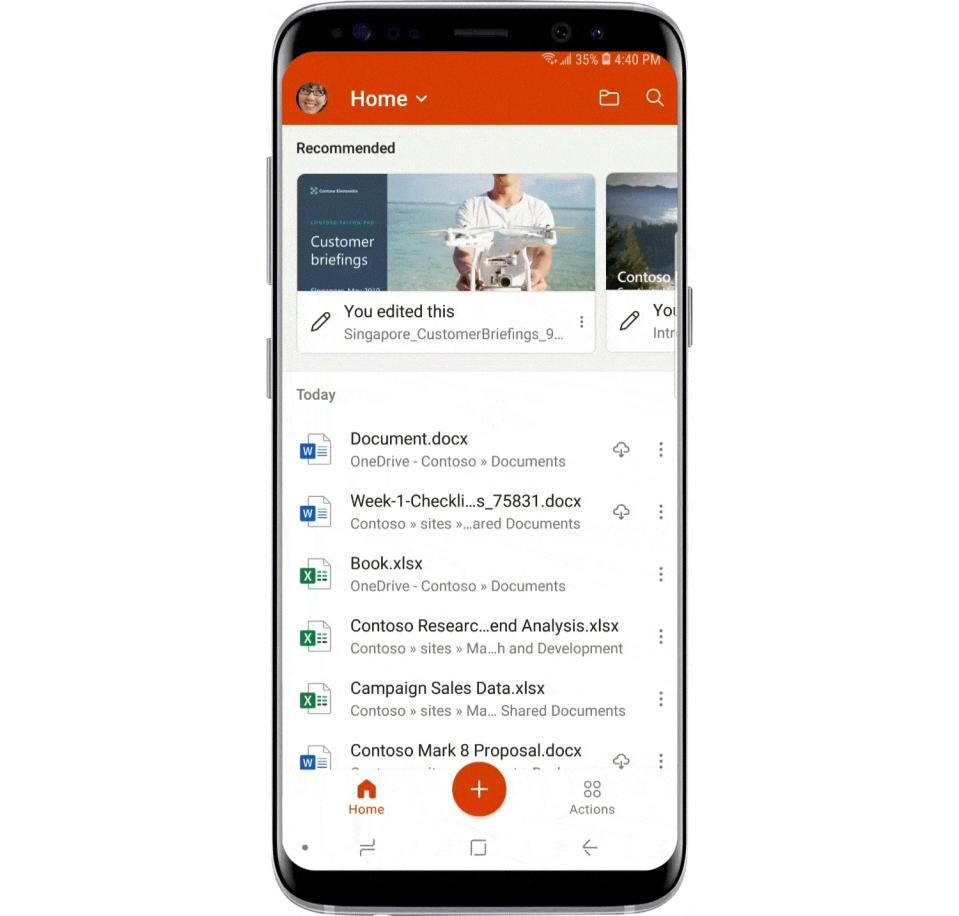
The Office Mobile app will give users access to Word, Excel, PowerPoint, and Sticky Notes in a single experience, so you won't have to download the individual Word, Excel, or PowerPoint apps. They'll simply exist in Office Mobile already.
During a demo of Office Mobile ahead of its debut, Microsoft showed how the app has been optimized to launch quickly on both Android and iOS, meaning you won't have to wait long to get into your projects.
Microsoft has added a dose of AI to the app, as well. When Office 365 subscribers first open Office Mobile, it will provide a list of recommended files to work in. Those recommendations are based on various signals Microsoft receives from your usage, to help serve up the most likely item you're looking for. This feature won't be included in the free version of Office Mobile.
Below that, is a list of your most recently used documents, which you can choose to work on via the cloud, or download and access on your device when you don't have an internet connection. When you reconnect, your changes will automatically sync with your cloud account.
One of the more interesting features of Office Mobile is the ability to capture images of physical documents, such as spreadsheets, then important them into the app where you can work on digital versions of them.
And since using an Excel spreadsheet on a smartphone display isn't exactly comfortable, Microsoft has set up a new tile view that shows individual columns in a single, editable tile. It's a quick way to let you work on spreadsheets on the go without having to whip out your laptop or a large tablet.
Word documents are also easier to read in Office Mobile thanks to a new mobile view that fits text and images to your smartphone or tablet display. So instead of pinching to zoom and having to swipe to move across lines of text, you'll be able to see everything on screen as though it was built specifically for mobile.
While you'll also be able to build out PowerPoint presentations in Office Mobile, Microsoft says it will add its AI-powered Designer feature, which offers up suggested design templates, in coming releases of the app.
With Office Mobile, Microsoft is looking to corner the mobile productivity market. And if it can do that, then its reign as the productivity king will continue on unabated.
More from Dan:
Got a tip? Email Daniel Howley at [email protected], and follow him on Twitter at @DanielHowley.
Follow Yahoo Finance on Twitter, Facebook, Instagram, Flipboard, SmartNews, LinkedIn,YouTube, and reddit.
