Google's Pixelbook Go is a great Chromebook — if you can get past its price
Google's (GOOG, GOOGL) new Pixelbook Go is supposed to be the laptop that brings Google's Chromebook lineup down to a price that's easy to swallow. Its keyboard is fantastic, its screen is wonderful, and it's been able to handle everything I throw at it.
And at $649, the 13.3-inch Pixelbook Go certainly induces less sticker shock than the $999 Pixelbook. But $649 is just the Go's starting price. Add in a few upgrades, thought, and its cost quickly grows to dizzying heights.

That's not to dismiss the craftsmanship of the Go, or its performance. But with a starting price that bumps up against the cost of a full Windows laptop, and can each as high as $1,399, the Pixelbook Go is still a pricey proposition.
Rock solid design and build
Google's Pixelbook Go is one heck of a well-built device. My review unit came in a matte black finish called Just Black. A second pink color called Not Pink will be available in the future. The Go's lightweight magnesium body is incredibly thin at 13mm and surprisingly light at 2.3 pounds.
The Chromebook felt almost imperceptible when I dropped it in my backpack in the morning and headed out to the office. It really feels like you could toss this thing across a room like a frisbee with ease, something I actually wanted to try.

Despite its thin, lightweight design, the Pixelbook Go still feels solid. There are no creaking sounds when you open it or try to twist it, either. In fact, I didn't notice any kind of flexibility in the Go's body.
The most interesting aspect of the Go's design is its textured bottom panel. Rather than using the same magnesium that it used for the Go's top, Google chose a softer, rippled design the company says is easier to grip. I don't find myself dropping my laptop all that often, so I'm not sure how necessary the added traction is — but it certainly injects some panache into the Go.
I regularly use a MacBook Pro 13-inch as my workhorse laptop. And while I love nearly all aspects of the machine, its keyboard is just too loud. The cacophony of taps when writing stories and even surfing the web can be distracting at times.
The Pixelbook Go, however, sports a whisper-quiet keyboard that's a joy to type on. It's not too mushy and not too stiff, but falls right in the sweet spot that makes the experience feel fantastic. Backlighting on the keys is nice and bright when typing in the dark, and the dedicated Google Assistant button helps make pulling up Google's digital helper far easier.
While the Go's keyboard is top-notch, the touchpad could use a little work. It's accurate navigating, but it feels a bit too stiff when you try to click with it. The touchpad also uses a kind of diving board-style mechanism that becomes harder to press the closer you get to the top of the pad.
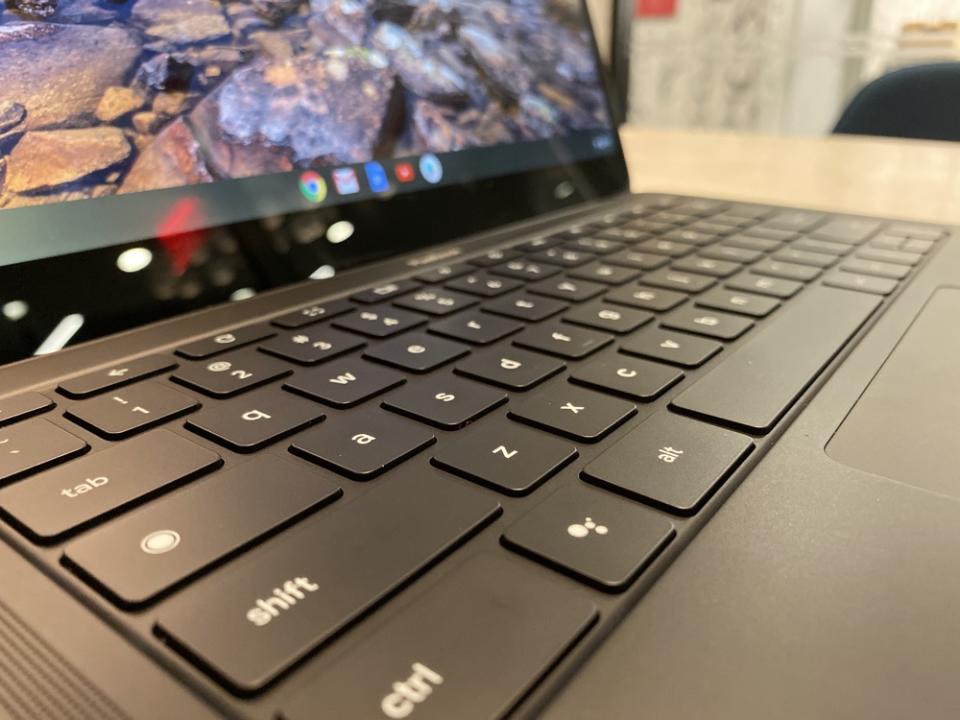
It's not a deal breaker for the Go, but considering how great the keyboard is, it's a bit of a letdown to see that the touchpad doesn't match up.
The Pixelbook Go's display, meanwhile, is a 13-inch, full-HD touchscreen affair that produces vivid colors and sharp text. Swiping across the touchscreen is smooth and spot on.
Performance
The base version of the Pixelbook Go packs an Intel Core m3 processor, 8GB of RAM and 64GB of storage space. Google, however, provided the next step up from that version, which features an Intel Core i5 processor, 8GB of RAM, and 128GB of storage.
Chrome OS is a lightweight operating system, and the Intel processor and 8GB of RAM proved plenty powerful during my time with the Go. I streamed music via the Spotify app, watched Netflix and Hulu, and wrote this review with 20 tabs open in Chrome without noticing any performance issues.
The Go's battery life was especially impressive, with the Chromebook lasting nearly two full work days without needing to be recharged. My MacBook Pro certainly can't last that long.
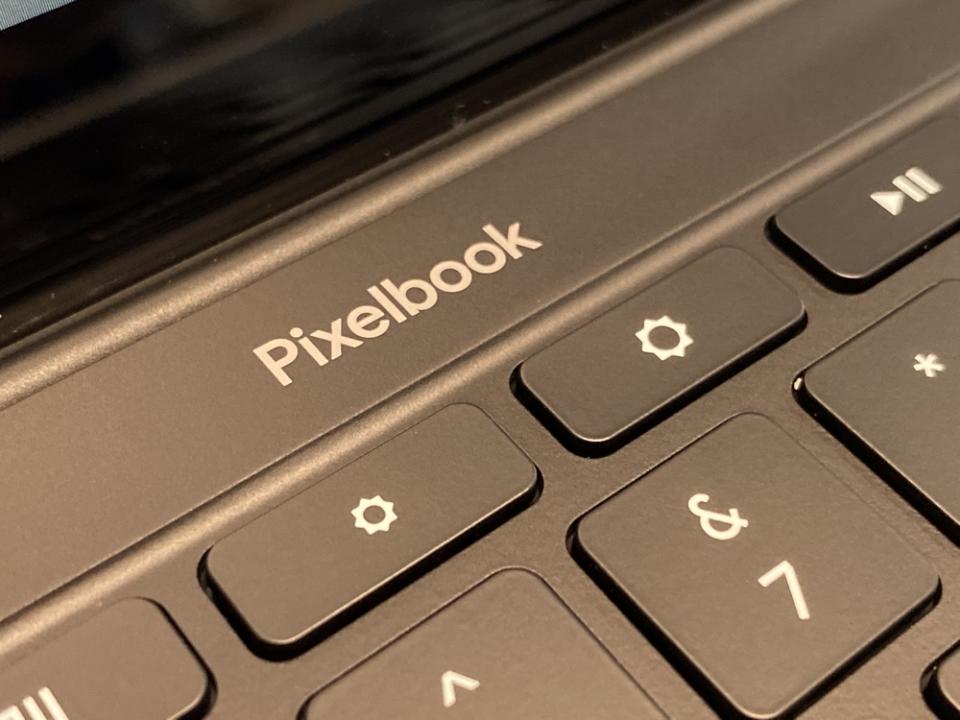
In terms of ports, the Go gets two USB C slots and a 3.5mm headphone jack, so don't expect to connect many peripherals to the laptop.
The price is almost right
At $649, the Pixelbook Go is far less expensive than Google's previous Chrome OS-powered devices, the Pixelbook and Pixelbook Slate, which cost $999 and $799, respectively. In fact, the slate priced out to $998 when you accounted for the $199 Pixel Keyboard.
The Pixelbook Go, on the other hand, is more affordable, while still offering the speed and convenience of a Chromebook. That said, the Go is still too pricey. The $649 base version is the upper limit of what I'm willing to spend on a Chromebook. Upgrade to the version I reviewed, which includes an Intel Core i5 chip and 128GB of storage, and you'll spend $849. At that point you're better off buying a Windows laptop or a MacBook.
At its priciest, the Pixelbook Go tops out at an outrageous $1,399. For that you get a 4K display, Intel Core i7 processor, 16GB of RAM, and 256GB of storage.
The Go is an excellent Chromebook for sure, but there's no way I would recommend someone spending that much on a system that can't run full Windows or Mac programs. Even if you're looking to buy a Go as a secondary machine for browsing the web, $649 is a hefty price. Heck, you're better off just buying an iPad instead and calling it a day.
Should you get it?
If you are interested in buying a Chromebook and want great build quality and design, the Pixelbook Go is a wonderful option. But the price for the laptop is just too high in most of its configurations.
Your best bet is to check out Chromebooks made by the likes of Samsung, HP, and other hardware manufacturers, as they offer the same functionality in less expensive packages.
Google has done a great job with the Pixelbook Go's hardware, and bringing the price of the system down compared to its standard Pixelbook is a good start — but it's still too much to ask for most consumers.
More from Dan:
Microsoft beats on revenue, earnings on strength of cloud business
Nintendo's 'Ring Fit Adventure' gets you in shape while you play
Facebook announces efforts to safeguard 2020 election, fight fake news
Got a tip? Email Daniel Howley at [email protected], and follow him on Twitter at @DanielHowley.
Follow Yahoo Finance on Twitter, Facebook, Instagram, Flipboard, SmartNews, LinkedIn,YouTube, and reddit.
