Why you might not want a laptop with a 4K display
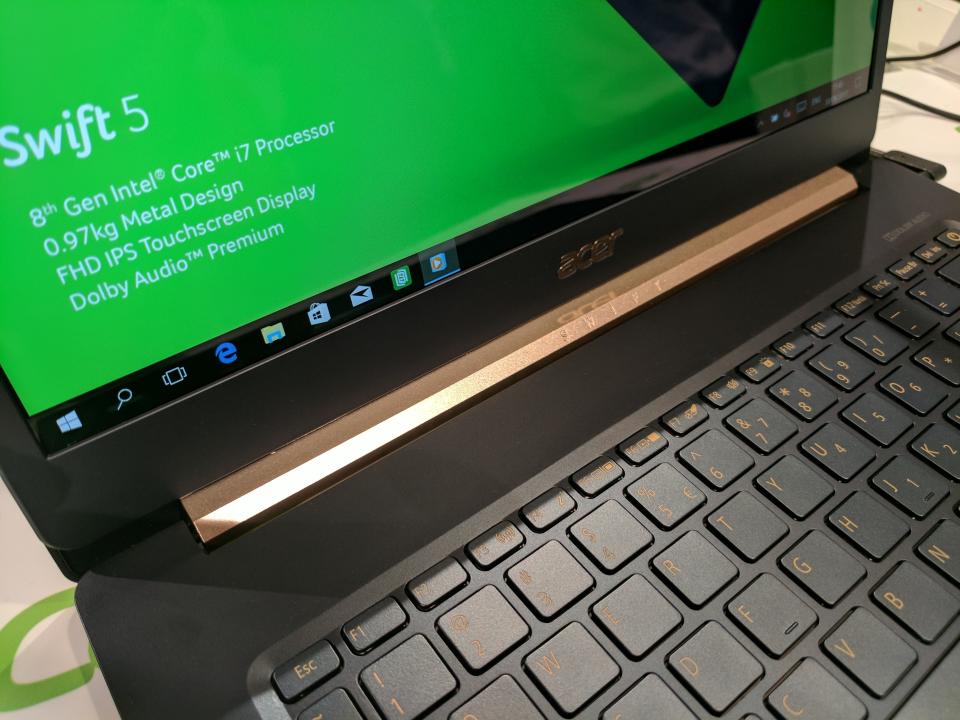
BERLIN—The slew of new laptops shown off at the IFA trade show here are headed in the right direction—with one exception.
Windows laptops, whether conventional screen-and-keyboard models or hybrid designs that can be folded up to use as a tablet, have gotten thinner and lighter even as their battery lives have increased.
But one upgrade to these machines could prove more problematic than it’s worth.
Thin or light
Acer opened IFA with a Wednesday-morning introduction of its newest laptops, one improbably thin and the other unusually light.
Its Swift 5, available in December for $999 and up, weighs 2.1 pounds — light enough to feel like an old-school laptop without its removable battery, and lighter than almost every laptop with a fixed keyboard. Despite that, the Swift 5 offers one USB-C port, two standard USB ports, a USB-C port that can charge the laptop, an HDMI output to connect a TV and a headphone jack. Apple’s (AAPL) lighter Macbook 12-inch, meanwhile, offers just a USB-C port and headphone jack.
Acer estimates its battery life at “only” eight hours, which has become subpar over the last few years.

That Taiwanese firm’s Swift 7 was already among the thinnest laptops around, but the revised Swift 7 the company showed off is even thinner at just .35 inches thick. Getting its computer that slim, though, required Acer to make some compromises: The 13.3-inch isn’t touch-sensitive, there’s no Windows Hello face- or fingerprint-recognizing login and you only get two USB-C ports and a headphone jack.
Acer didn’t announce a price or availability for the 7.
Recharge tomorrow?
Lenovo’s thicker, heavier Yoga 920 hybrid laptop offered a different way to cut down on your daily computing payload: A 15.5-hour battery life.
(Dell’s just-updated XPS 13 laptop, starting at $800 and going on sale Sept. 12, touts the same 22 hours of battery life as the current model but can’t be folded into a tablet.)
The $1,330 Yoga 920, which features a 13.9-inch screen and weighs 3 pounds, offers both USB and USB-C ports, so you won’t have to fish out a dongle to plug in older hardware. It also recharges via USB-C, which means you can use its charger to revive many new Android phones or replace it with a smaller, lighter third-party charger if you want.

If only the same were true of the other refreshed models Lenovo had on display: The cheaper Yoga 720 hybrid laptop and the Miix 520 tablet both have proprietary power ports, even though they include USB-C ports to connect things besides their own chargers.
Dear PC vendors: Unless you can design a power connector that safely falls free if tugged hard — like Apple’s now-abandoned MagSafe or the one on the Microsoft (MSFT) Surface Pro — please accept the limits of your creativity and stick to USB-C.
Screen sickness
The Yoga 920 and the XPS 13, however, offer optional screens that cost battery life. On the 920, your step-up from the standard 1080p panel to an Ultra High Definition screen (3840 x 2160 pixels) slashes battery life by about a third, to 10.8 hours.
The XPS 13, meanwhile, offers a “Quad HD+” screen, with 3200 x 1800 pixels, that cuts your time away from an outlet from 22 hours to 13.
The HP (HPQ) Spectre x360 demands the same tradeoff: Going from 1080p to UHD whacks battery life by almost half, to 9.5 hours.

And you won’t see those additional pixels from a typical viewing distance of 18 or so inches away, while 1080p will look great if not quite “Retina Display”-worthy from that range. To ensure that discrete pixels vanish from sight, a smaller increase in resolution suffices.
Apple’s 12-inch MacBook and 13-inch MacBook Pro include 2304 x 1440 screens, and my colleague David Pogue had no complaints about about either screen. The 2736 x 1824 pixels on the Surface Pro’s 12.3-inch screen? Also fantastic, if overkill (to judge from Windows being set to scale up text by 200% to avoid squint-inducing type).
(Without getting into the algebra involved, the simplest sign of resolution overkill is the pixels-per-inch count. Those Apple models and the 15-inch MacBook Pro come in at around 220 PPI, while the Surface Pro has 267 PPI, the QHD+ XPS 13 offers 276 and the UHD Lenovo 920 hits 317 PPI.)
UHD is pointless on a 13- or 14-inch screen outside particular cases like professional image editing or gaming. Otherwise, you’d best break out a magnifying glass or be born with exceptional eyeballs to discern any benefit from it.
UHD is, however, a recognizable term thanks to its steady takeover of the TV business — even though its extra pixels also go unseen on many smaller sets. And, thanks to the cratering costs of displays, UHD can look cheap next to the other step-up options on the menu. So you should expect even more laptops luring buyers with this dubious upgrade at the massive Consumer Electronics Show in Las Vegas this January.
More from Rob:
Hate and violence around the globe? There’s an app for that.
Samsung challenges Apple Watch with its new Gear Sport smartwatch
These college students are vying to build Elon Musk’s hyperloop
Email Rob at [email protected]; follow him on Twitter at @robpegoraro.
