Samsung Galaxy S8 review: So impressive that people will forget about the Note7

Samsung’s Galaxy Note7, an excellent smartphone in some ways, turned into a public relations nightmare. Its explosive batteries got the handset recalled twice and banned on U.S. flights.
To recover from the disaster, Samsung needed to create a smartphone that buried the still-smoldering remains of the Note7’s memories. And that’s exactly what the South Korean tech giant has done with its new Galaxy S8 and S8 Plus.
Available Friday, April 21 for $720 and $840, respectively, the 5.8-inch S8 and 6.2-inch S8 Plus are triumphs of design that make Apple’s (AAPL) iPhone 7 and Google’s (GOOG, GOOGL) Pixel look like dinosaurs.
From its gorgeous all-screen design to its streamlined interface and high-speed performance, the S8 and S8 Plus are the smartphones to beat.
Beautiful from front to back
Samsung has been experimenting with curved-edge smartphones since it debuted the Galaxy Note Edge in 2015. The S8 and S8 Plus are the culmination of those efforts and prove the concept was well worth perfecting.
The company’s Infinity Display wraps around the S8’s left and right sides and nearly touches its top and bottom edges. The result is a phone that looks like it’s one giant screen.

A consequence of this design is that Samsung had to move the S8’s fingerprint reader to the phone’s rear panel. Google and LG took similar approaches with the Pixel and LG G6, but Samsung’s reader is just a hair too small, which can make it hard to find at first.
Samsung also added facial scanning and iris recognition technology to the S8 and S8 Plus. Under the right lighting the features work well. But if you’re in a darker space or have a bright light shining in the camera’s direction those features will have a difficult time reading your face or eyes.
To infinity … display
Samsung is known for producing brilliant displays. But the company has outdone itself with the S8 and S8 Plus’ Super AMOLED screens. Colors are bright and vibrant, and blacks look endlessly deep.
Next to the S8, the iPhone 7’s LED Retina HD display looks downright dull. The Pixel XL’s display, meanwhile, is colorful, but not nearly as bright as the S8.

The S8 and S8 Plus are also HDR (high dynamic range) capable, which means they can display a wider array of colors when viewing HDR compatible content. There still aren’t many shows or movies available that are HDR capable, though several Netflix (NFLX) originals, including “Daredevil” and “Luke Cage,” support the format.
A camera repeat
A fancy new camera is a huge selling point for a smartphone. But Samsung surprisingly decided to use the same camera from last year’s Galaxy S7 in the S8 and S8 Plus. That’s not necessarily a bad thing, as the S7’s camera was an absolutely knockout. In fact, Apple’s iPhone 7 Plus was the only smartphone with a better camera thanks to its dual-lens optical zoom.

And that’s the same case with the S8’s shooter. Images look sharp and colors are crisp and blend nicely; low-light shots are clear when taken without the flash. Samsung says it worked on its camera software to improve night shooting, while the iPhone 7 Plus and Pixel struggle with artifacts.
But when it comes to zooming in on subjects, which is notoriously difficult for smartphones, the iPhone 7 Plus is still king.
Bixby says, “Hello” … sort of
Samsung’s new Bixby intelligent voice assistant is supposed to be the S8’s ace in the hole. Unfortunately, the voice part won’t work for U.S. consumers at launch.
Bixby is Samsung’s big play at taking on Apple’s Siri and Google’s Google Assistant. Like Siri and Google Assistant, you can communicate with Bixby via voice commands — eventually — to ask questions like “Will it rain today?” or “Who played Frodo in ‘The Lord of the Rings’?”
The app, which is accessible via a dedicated button on the S8’s left side, also lets you manage virtually every part of the S8 via your voice. According to Samsung, everything you can manipulate with your fingers can also be accessed using your voice; that should prove incredibly helpful for visually impaired users.
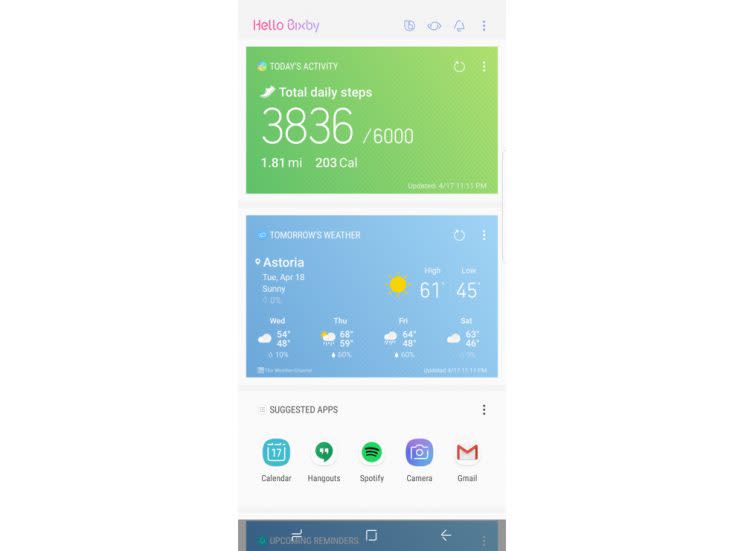
The app’s Bixby Vision feature uses the S8’s camera to scan objects and provide you with Amazon (AMZN) links to purchase them, or give you information about them. Scan a can of soda or a book, for example, and Bixby Vision will provide you with links to buy them via Amazon. It’s basically the same feature found in Amazon’s Android app.
You can also use Bixby Vision to scan a business card and instantly import its owner’s contact information to the S8’s Contact’s app. And if you’re looking for the perfect meal for your bottle of wine, you can scan the bottle with Bixby and the app will tell you whether to go with beef or fish.
Bixby Home serves as the app’s main hub, and lets you browse items ranging from the news and weather to your daily activity progress in Samsung’s S Health app and upcoming reminders. You can also see what’s trending on Facebook (FB) and Twitter (TWTR) and control your Spotify player.
It doesn’t feel exactly new, though, as Google’s Google Now and Apple’s iOS Today View offer similar functionality.
Power and performance
The S8 includes a powerful 8-core processor, 4GB of RAM and 64GB of storage. Unlike the iPhone and Google’s Pixel, the S8’s storage can be increased via its microSD card slot.
The S8 has to be so powerful because it’s designed to be used with Samsung’s new Dex desktop computer dock.
A hockey puck-shaped device, the Dex lets you attach your S8 or S8 Plus to a computer monitor, mouse and keyboard and use it like a regular computer. Samsung has also designed its apps so that you can resize and move them to your liking when in desktop mode just like Windows and macOS apps. You’ll also be able to run Windows 10 on the S8 via a virtual machine app.

Unfortunately, there’s no word on when Dex will be available for purchase.
The S8 and S8 Plus come equipped with 3,000-mAh and 3,500-mAh batteries, respectively. That’s good enough to get you through your workday and more. Of course, when your handset does die, you can always plug it into its fast charger to get it up and running quickly.
Should you get them?
The Galaxy S8 and S8 Plus are the most beautiful smartphones I’ve ever used. Their gorgeous displays make them look downright futuristic, and their cameras are top-notch even if they are from last year. The handsets’ powerful processors and batteries are icing on the cake.
And while I’m not quite sold on whether Bixby is necessary, I might have a change of heart when Bixby Voice comes online in the U.S.
For now, Samsung’s S8 and S8 Plus are my picks for the best smartphones around. Apple and Google are officially on notice.
More from Dan:
I drove the electric Chevy Bolt all weekend and only freaked out once
Windows 10 Creators Update: Microsoft’s best just got better
Email Daniel at [email protected]; follow him on Twitter at @DanielHowley.
