Samsung's Bixby voice assistant is ambitious, powerful, and half-baked
Can you imagine what it must have been like at Samsung when they came up with Bixby?
Manager: “OK, people. Apple (AAPL) has Siri, Google (GOOG, GOOGL) has its Assistant, Microsoft (MSFT) has Cortana. Amazon (AMZN) has that Alexa thing. We’re the only major player without a voice assistant!”
Underling 1: “But since our phones run Android, they already have Google Assistant built in. It wouldn’t make sense to create a second voice assistant on the same phone, would it?”
Underling 2: “Like that’s ever stopped us before? Samsung Reminders? Samsung Pay? Samsung Notes? HELLO?”
Manager: “Sheila’s right. I’m sick of being called a copycat company! We need to leapfrog the others! Our assistant won’t just tell you the weather and set alarms—ours will perform complete, multistep tasks!”
Second-in-command: “Cool! Yes! Like, ‘Send the last picture I took to my wife!’ Like ‘Take a selfie, apply the black-and-white filter, and post it to Instagram!'”
Manager: “And what’s more, we’ll someday expand this technology across the entire Samsung archipelago! It’ll be in our fridges! And washer-dryers! And cameras!”
Underling 1: “Um, but we have no experience with writing voice assistants. No database of voice samples. No voice-analysis experts.”
Manager: “Hey now, Ms. Doubty-Face. Let’s not stomp on my dreams. We’re going to write this thing, and what’s more, we’re going to have it done in time for the launch of our flagship Galaxy S8 phone!”
Underlings, together: “WHAAAAA—?”
You get the idea. From the beginning, Bixby (as the new voice assistant is bizarrely named) has been overly ambitious and underly polished.
It wasn’t ready in time for the Galaxy S8’s American launch. The phone comes with a dedicated Bixby button on the left edge, but for four months, it did absolutely nothing. (And when people tried to write hacks that assigned that button to do something, Samsung released a patch that blocked them.)
Well, Bixby is finally here. That Galaxy S8 button finally does something. Unfortunately, it’s not often what you want it to do.
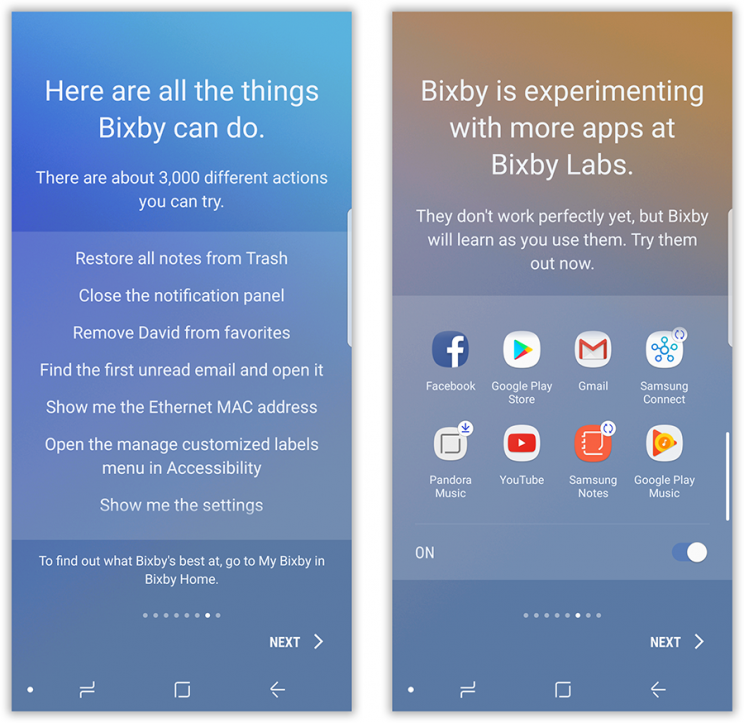
How Bixby works
You can press the Bixby button as you issue your command, or you can speak hands-free by preceding each command with “Hi Bixby,” much as you can say “Hey Siri” or “OK Google.”
The training setup requires you to utter eight sentences, like “Hi Bixby,” “Hi Bixby, turn on Bluetooth,” “Health is always important,” and so on.
Now, you might assume that this unusually long training session will guarantee unusually good speech recognition. You’d be wrong.
Standard commands
The best way to show you how hit-or-miss Bixby’s performance is? Maybe it’s just to show you what you’d get if you could try it yourself.
Green bold means, “Bixby worked!” Blue italic means, “Bixby FAIL!” (The colors may not appear in some browsers.)
Let’s start with the everyday commands, which your Apple or Android phone can already do:
Set an alarm for 7:30 a.m.
Open Settings.
Read my new messages.
What’s the weather? (Bixby: “Hmm, I can’t determine your current location.” The hilarious part is that the phone knows perfectly well my current location—which it displays just above the message saying that it doesn’t!)
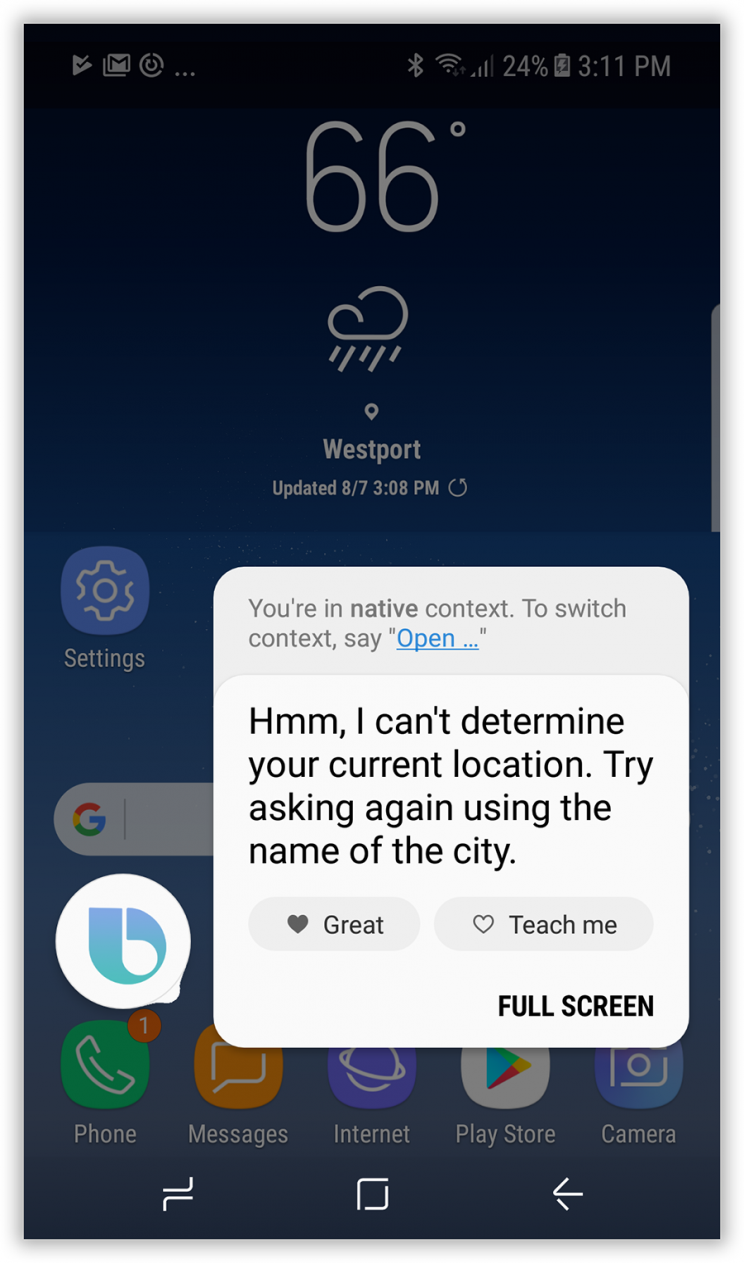
How many new emails do I have? (Bixby: “No problem. I’ve filtered the emails.” What?)
Send an email to Nicki about tomorrow’s lunch. (Bixby creates an outgoing email message, sure enough—but addresses it to “Nicki about tomorrow’s lunch.)
Create a new note called Rainy Day Activities. (It works—but the note is saved on the phone only, in a dedicated Samsung Notes app. The note doesn’t appear on the web or on any other machines, as it would if you used Siri or used Google Assistant.)
Add margarine to my Grocery List note.
Turn on “Do Not Disturb.”
Create an appointment for Friday at noon called “Fishing with Bob.” (Creates the appointment, but the title is only “Fishing.” Bob’s nowhere to be found.)
How many pictures did I take today? (Bixby: “OK! Let’s set up Samsung Health.” What the—??)
Tell me a joke. (Well, half credit. Bixby tells you a joke, but they’re terrible. “Who is Samsung’s favorite supehero? Super AMOLED!”)
Is a wombat a mammal? (Bixby hears, “Is a wombat a memo?” no matter how clearly, slowly, and repeatedly I asked. I already realize that a wombat is not a memo.)
When is the next Indians game? (Bixby displays only a link to the Major League Baseball schedule site, rather than showing the answer, as Siri does.)
Call Sarah.
Send a text to mom saying, “See you at Thanksgiving.”
What is Apple’s stock price? (Bixby displays a paragraph about Apple from Wikipedia—no mention of its stock price.)
What’s a 17% tip on $42? (Bixby displays links to online tip calculators. Siri and Google display the answer.)
Bixby is especially pathetic when it comes to navigation.
What pizza places are nearby? (Bixby: “Looks like there’s a connection problem.”)
Find me an Italian restaurant nearby. (Bixby opens Google Maps—promising!—but then stops, saying, “It looks like we experienced a slight hiccup.”)
Give me directions to JFK airport. (Bixby: “Which one?”)
Give me directions to the Empire State Building. (The “slight hiccup” error message appears after 10 seconds.)
In all cases, Bixby is very, very slow—plenty of videos online show how badly it lags behind Siri or Google Assistant.
It’s also fairly confusing. Most response bubbles include the baffling phrase, “You’re in native context.” And every so often, you’re awarded Bixby XP points for using Bixby. Samsung suggests that if you accumulate enough, you’ll be able to earn valuable prizes. OK, but if you have to bribe your customers to use your app…
Phone-control commands
Bixby may be super-lame at performing the usual voice-assistant commands. But to its credit, it can control your phone in some very literal ways that most other assistants can’t. For example:
Turn on the flashlight. (How great is that!?)
Take a selfie. (Bixby open the Camera app, turns on the front camera, and displays a three-second countdown. It’s terrific.)
Scroll down.
Go to the Home screen.
Open the Quick Settings panel.
Open Display in Settings.
Tap “blue light filter.”
Open the app drawer. (Bixby hears the command correctly, but displays the app store, and opens the keyboard for searching.)
Show me my apps? (Bixby asks, “Which one?” and lists three of them.)
Open the app tray. (Bixby invites you to change the grid-spacing settings for your apps.)
Yes, of course, it’s always faster to use your finger; Bixby does everything slowly. But sometimes, your hands are full, or your brain is full and you can’t remember how to get to something.
Compound commands
Where Bixby is supposed to shine, of course, is performing more elaborate commands that would leave its rivals in the dust.
Set an alarm called “Milk the cows” at 4:30 a.m., Monday, Wednesday, and Friday.
Crop my most recent photo.
Text my latest photo to mom. (Man, this one is so useful and reliable, it’s almost enough to make me forgive the rest of Bixby’s brokenness. Almost.)
Find the pictures I took today and put them into a folder called Summer Break. (Amazing!)
Open Voice Recorder and start recording.
Open Instagram and post my most recent photo, with the caption ‘Rainy Monday.’”
Open Facebook Messenger and send the message, “I’m running 20 minutes behind” to Christine. (If you have only one Christine in your Facebook contacts, opens the message-composition screen, but doesn’t fill in the message you specified.)
Open Facebook and post my latest photo. (Bixby gives that “slight hiccup” message.)
Bixby works only in apps that have been specially adapted to work with it. That includes 15 of the phone’s built-in apps—Gallery, Contacts, Phone, Settings, Messages, Camera, etc.— plus about 20 ‘Bixby Labs’ apps, which presumably means they’re still under development. They include Facebook (FB), Twitter (TWTR), WhatsApp, Gmail, Google Play Store, and so on.
Bixby not as billed
It’s incredible that a company as global and deep-pocketed as Samsung would release software as half-baked as Bixby. True, the company has a long history of writing apps that only kind of work (cough *S Translator* cough). But something as important and essential to the phone—and to the company’s future—as Bixby? Come on.
Bixby will improve, of course. And some of the things that do work are so compelling and useful, Apple and Google should be ashamed not to have thought of them. “Turn on the flashlight” and “Text my most recent photo to Robin” are particularly brilliant.
For now, though, be grateful that your Samsung phone also has the “OK Google” assistant on it. You can use that for all the everyday queries that Bixby botches, and use Bixby for the few things it’s really good at. You just have to learn which assistant to trigger when.
As for the name Bixby? No, it’s not named after Bill Bixby, star of the 1978 “The Incredible Hulk” TV show; it’s named for a bridge in California. That turns out to be apropos, because surely not even the managers and underlings at Samsung believe that Bixby is a finished product. If anything, it’s only a temporary bridge—to, we hope, something much better.
More from David Pogue:
Is through-the-air charging a hoax?
Electrify your existing bike in 2 minutes with these ingenious wheels
Marty Cooper, inventor of the cellphone: The next step is implantables
The David Pogue Review: Windows 10 Creators Update
David Pogue’s search for the world’s best air-travel app
The little-known iPhone feature that lets blind people see with their fingers
David Pogue, tech columnist for Yahoo Finance, welcomes nontoxic comments in the comments section below. On the web, he’s davidpogue.com. On Twitter, he’s @pogue. On email, he’s poguester@yahoo.com. You can read all his articles here, or you can sign up to get his columns by email.
